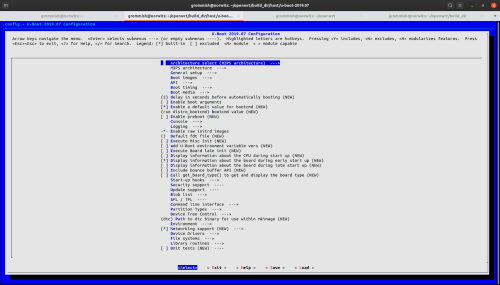[FIRMWARE] Itus Networks Shield Firmware Upgrade *WIP*
1 ...
89101112
1 ...
89101112
|
I resurrected my other (spare) shield which would only boot into Bridge mode (seems the router image has been deleted), now it has the new V2 router image on it so that's what I'm playing with now. I've started Snort, is there any way to get a visual on what it's doing? I recall in the original firmware there was a page which showed the actvity etc, I can't see how to get to Snort in the gui?
All very exciting, brilliant stuff Gromish! Thanks
Running v2 Firmware
|
|
Administrator
|
We had a luCi page for old Snort. With the jump to Snort++, a new one has to be made. But, it can be done in time and actually might be rocking since Snort++ is in Lua and JSON now. I'm glad that your dead box was able to be revived! On Sat, Apr 18, 2020, 8:44 AM Turrican [via Itus Networks Owners Forum] <[hidden email]> wrote: I resurrected my other (spare) shield which would only boot into Bridge mode (seems the router image has been deleted), now it has the new V2 router image on it so that's what I'm playing with now. I've started Snort, is there any way to get a visual on what it's doing? I recall in the original firmware there was a page which showed the actvity etc, I can't see how to get to Snort in the gui?
Running Itus Shield v2 Firmware
|
|
Administrator
|
I need someone to check something for me, it doesn't matter what firmware you are running.
If you do cat /proc/cmdline ootoctlinux 0x20000000 numcores=2 serial#=752011191521-36409 console=ttyS0,115200 Can someone tell me if their serial is the same, or different..
Running Itus Shield v2 Firmware
|
|
Administrator
|
So.. I broke the source.. I broke networking somehow, badly. Then, i ended up doing a hard-reset on the repo in frustration (git reset --hard is the devil). So, I lost all the work since April 9th.
However.. I took the opportunity to fix some things from the way i did. i created some new patch files in an effort to track down the networking issue. It is STILL broken, btw, However, it's now broken under Kernel 5.4.31 I'm still working on getting things to work. I literally just got it booted (my poor mmc block is crying from the flashing).. But, I like the fact it's running a new kernel. root@OpenWrt:/# uname -a Linux OpenWrt 5.4.31 #0 SMP Sat Apr 18 16:54:19 2020 mips64 GNU/Linux root@OpenWrt:/# cat /proc/cpuinfo system type : ITUS_SHIELD (CN7020p1.2-1000-AAP) machine : Unknown processor : 0 cpu model : Cavium Octeon III V0.2 BogoMIPS : 2000.00 wait instruction : yes microsecond timers : yes tlb_entries : 256 extra interrupt vector : yes hardware watchpoint : yes, count: 2, address/irw mask: [0x0ffc, 0x0ffb] isa : mips1 mips2 mips3 mips4 mips5 mips32r1 mips32r2 mips64r1 mips64r2 ASEs implemented : vz Options implemented : tlb rixiex 4kex octeon_cache 32fpr prefetch mcheck ejtag llsc guestctl0ext guestctl2 rixi lpa vtag_icache userlocal perf_cntr_intr_bit ebase_wg badinstr badinstrp perf shadow register sets : 1 kscratch registers : 4 package : 0 core : 0 VCED exceptions : not available VCEI exceptions : not available processor : 1 cpu model : Cavium Octeon III V0.2 BogoMIPS : 2000.00 wait instruction : yes microsecond timers : yes tlb_entries : 256 extra interrupt vector : yes hardware watchpoint : yes, count: 2, address/irw mask: [0x0ffc, 0x0ffb] isa : mips1 mips2 mips3 mips4 mips5 mips32r1 mips32r2 mips64r1 mips64r2 ASEs implemented : vz Options implemented : tlb rixiex 4kex octeon_cache 32fpr prefetch mcheck ejtag llsc guestctl0ext guestctl2 rixi lpa vtag_icache userlocal perf_cntr_intr_bit ebase_wg badinstr badinstrp perf shadow register sets : 1 kscratch registers : 4 package : 0 core : 1 VCED exceptions : not available VCEI exceptions : not available root@OpenWrt:/#
Running Itus Shield v2 Firmware
|
|
My serial number is different, i remember that each Shield had a different serial number and you had to register that number for updates. My Shield yesterday played up and i did a reset flashed the image again but now it will not give a ip address on eth 1 or 2. It boots into old router mode ok but on gateway running v2 no ip, on serial port can log into v2 bit no ip address given out. On Sun, 19 Apr 2020, 07:23 Grommish [via Itus Networks Owners Forum], <[hidden email]> wrote: So.. I broke the source.. I broke networking somehow, badly. Then, i ended up doing a hard-reset on the repo in frustration (git reset --hard is the devil). So, I lost all the work since April 9th. |
|
In reply to this post by Grommish
Hi,
My serial is different, originally thought it was the same but was only looking at the first part... doh! root@OpenWrt:/# cat /proc/cmdline bootoctlinux 0x20000000 numcores=2 serial#=752011191521-36512 console=ttyS0,115 200
Running v2 Firmware
|
|
In reply to this post by Roadrunnere42
Very odd, RR, I too get this today too! no IP from either port. Did you enable Snort yesterday? I think that's the only change I made aside from the DNS forwarding entry. Note that I am powering down my shield in the evenings.
ok - Just re-applied the settings Grommish posted the other day and this resolved it: mount /dev/mmcblk1p1 /overlay touch /overlay/ItusgatewayImage unmount /overlay reboot @Grommish - Is there a way to make this persistent? Thanks
Running v2 Firmware
|
|
I have two Shield as one stopped working and Itus sent a replacement unit,they didn't want the old one back, so after play I go it working. so after run cat /proc/cmdline on one Shield serial number is serial#=752011191521-36838 second Shield serial#=752011191521-36940 I did the same as Turrican yesterday buy running snort from the command line, but then internet went down at some point, on restarting no ip addresses, but switching back to router mode all fine. On Sun, 19 Apr 2020 at 10:35, Turrican [via Itus Networks Owners Forum] <[hidden email]> wrote: Very odd, RR, I too get this today too! no IP from either port. Did you enable Snort yesterday? I think that's the only change I made aside from the DNS forwarding entry. Note that I am powering down my shield in the evenings. |
|
Administrator
|
In reply to this post by Turrican
Problem is, touch doesn't actual DO anything.. It just refreshes the time stamp on the file (or creates an empty file if the file doesn't exist).
I also had networking working under 5.4, but now it doesn't and it is really.. really.. irritating me. To the point I'm taking a step back and looking at maybe updating uboot. The uboot on the Shield is from 2013 and not even a 64-bit version from what I can tell. Anyone know what they are talking about when it comes to Hex mapping of RAM? I can build out a 2019 MIPS64 version of uboot, but I don't know what VALUES to put in it.. I wonder if some of the issues we have with the hardware is the fact the Firmware bootloader wasn't done properly? 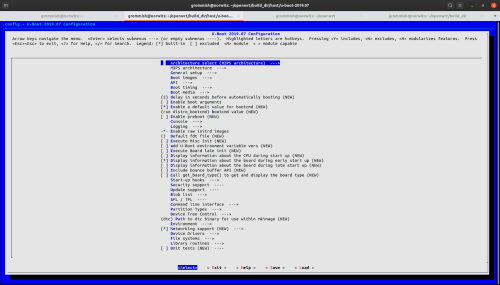
Running Itus Shield v2 Firmware
|
|
Been trying to figure out why the Shield connected once and then on rebooting failed, I can now get into the Shield if you following the following steps. unplug power to Shield and disconnect all ethernet cables connect serial cable (optional) power on Shield wait for 1 minute plug cable into eth 0 look at output from serial cable once, when it says eth o up run ifconfig and you will see etho has not been give an ip address, wait 10 seconds and type ifconfig again do this until eth o has an ip address manually set you computer ip to 10.10.10.90 255.255.255.0 gw 192.168.1.1 (or what evere ip is you router is) dns 1.1.1.1 plug cable into eth2 wait 30 second for it to register now it should work, ssh and web so setting my laptop to auto configure my network and it fails even when following the above instructions , so the auto config in the new v2 is broken somewhere. I do remember some talk about the Shield being slow in detecting ip address and Itus put a script together that bought the interface down and up when it booted, not sure if the below scrip was it or not sleep 5
|
|
In reply to this post by Grommish
Touch is definitely required when my shield has been offline for an extended period (a day?) just consoling in and issuing the commands:
touch /overlay/ItusgatewayImage reboot allows an ip to be issued to etho and hence the client, otherwise it never appears. I there a clever way to build this into the startup of the device? or is your focus on eliminating the issue entirely? Cheers T
Running v2 Firmware
|
|
Administrator
|
Here's the issue with touch..
When you are booting and look at the console output, when it starts the counting (changed in the new version, btw), it is waiting for the eMMC handling to come online (/dev/mmvblk1). At that point, it pivots to the rootfs (/dev/mmcblk1px) and the ItusgatewayImage bin is not touched again. If refreshing the timestamp on the ELF binary image made a difference, it shouldn't even boot to the kexec() pivot. Since you've got my latest build, from your console: tcpdump -i eth0 root@OpenWrt:/# tcpdump -i eth0 [48431.418627] device eth0 entered promiscuous mode tcpdump: verbose output suppressed, use -v or -vv for full protocol decode listening on eth0, link-type EN10MB (Ethernet), capture size 262144 bytes 06:25:09.226769 IP 0.0.0.0.68 > 255.255.255.255.67: BOOTP/DHCP, Request from 2c:26:5f:80:04:a4 (oui Unknown), length 300 06:25:10.849849 IP6 fe80::2e26:5fff:fe80:4a4.546 > ff02::1:2.547: dhcp6 solicit 06:25:12.237766 IP 0.0.0.0.68 > 255.255.255.255.67: BOOTP/DHCP, Request from 2c:26:5f:80:04:a4 (oui Unknown), length 300 06:25:15.248757 IP 0.0.0.0.68 > 255.255.255.255.67: BOOTP/DHCP, Request from 2c:26:5f:80:04:a4 (oui Unknown), length 300 06:25:18.259755 IP 0.0.0.0.68 > 255.255.255.255.67: BOOTP/DHCP, Request from 2c:26:5f:80:04:a4 (oui Unknown), length 300 These are the DHCP client solicit requests going OUT from eth0. They are not actually going out though. So.. Firewall issue? I was reading that because it's got no IP (0.0.0.0) that it gets stopped by the WAN, dunno yet. I'm going to need to fnd a way to wireshark the connection :( Ah well, we'll continue and see what happens.. But if anyone knows, or knows someone, who can help em troubleshoot the networking driver issues, let me know
Running Itus Shield v2 Firmware
|
|
Administrator
|
You can do a: cat /init
and that is the boot script. Down near the bottom: # Found an init, but is it ours? if [ -e ${extroot_dir}/.norwits ] then echo "Found ${extroot_dir}/init" echo "Firstboot flag: ${firstboot}" export FIRSTBOOT=${firstboot} echo ${SHIELD_MODE} > ${extroot_dir}/.mode exec switch_root ${extroot_dir} /sbin/init else # Not our external rootfs! Time to go bubye. # Remove everything, then wait for the next loop to populate with our stuff. rm -rf ${extroot_dir}/* fi
Running Itus Shield v2 Firmware
|
|
Heres my output from serial cable, it does not matter how many times the eth 0 cable is unplugged it will not get an ip address on eth 0, once the Shield is booted with the eth 0 cable attached at boot time. root@OpenWrt:/# OCTEON eMMC stage 1 bootloader Partition: 1, start: 0x0000000000000800, size: 0x0000000000200000 Reading 470976 bytes. ................................................................................................................... Done. Loaded OCTBOOT2BIN, size: 0x0000000000072FC0 Branching to stage 2 at: 0xFFFFFFFF81004000 Board TLV descriptor Read - RHino continues ... 2 board 0x4e26 major 1 minor 0, DDR HERTZ 0 hz Rhino: early board init, mem_clk 0x29b .. U-Boot 2013.07 (Development build, svnversion: u-boot:exported, exec:) (Build time: Mar 27 2015 - 10:49:38) Initializing DRAM U-Boot is not RAM-resident Rhino: lookup_ddr_config_structure: cpu_id 890370 board_type 20006 ... Rhino: cpu_id 0xd9602 board_type 0x4e26 major 0x1 minor 0x0 mask 1 ... Initializing DDR, clock = 667000000hz, reference = 50000000hz LMC0_DCLK_CNT: 0xffffffffffffffff Measured DDR clock 666666652 Hz Mem size in MBYTES: 1024 RHino: new Ram size 1024MiB (0x40000000) Ram size 1024MiB (0x40000000) Clearing memory from 0 to 1048576 Done clearing memory CUST_PRIVATE_RHINO_ITUS7X board revision major:1, minor:0, serial #: OCTEON CN7020-AAP pass 1.2, Core clock: 1000 MHz, IO clock: 600 MHz, DDR clock: 667 MHz (1334 Mhz DDR) Base DRAM address used by u-boot: 0x4f804000, size: 0x7fc000 DRAM: 1 GiB Clearing DRAM.....Clearing base address: 0x100000, size: 0xff00000, ub_base: 0x4f804000, ub_size: 0x7fc000 Stack: 0xc03f5c60 Done clearing memory, ub_base: 0x4f804000 .Clearing base address: 0x20000000, size: 0x30000000, ub_base: 0x4f804000, ub_size: 0x7fc000 Stack: 0xc03f5c60 Done clearing memory, ub_base: 0x4f804000 done Using default environment MMC: Octeon MMC/SD0: 1 Hit any key to stop autoboot: 0 reading u-boot-octeon_rhino_itus7x.bin early_board_init: Early board init ................. Importing environment from RAM address 0x1000 RAM environment is 33 bytes U-Boot 2013.07 (Development build, svnversion: u-boot:exported, exec:) (Build time: May 04 2015 - 15:37:16) Initializing DRAM U-Boot is RAM resident Using DRAM size from environment: 1024 MBytes DDR clock is 667 MHz RHino: new Ram size 1024MiB (0x40000000) Ram size 1024MiB (0x40000000) Preserving environment in RAM Done clearing memory Configuring DLM0 for QSGMII DLM1: mini-PCIe slots selected CUST_PRIVATE_RHINO_ITUS7X board revision major:0, minor:1, serial #: 752011191521-36838 OCTEON CN7020-AAP pass 1.2, Core clock: 1000 MHz, IO clock: 600 MHz, DDR clock: 667 MHz (1334 Mhz DDR) Base DRAM address used by u-boot: 0x4f000000, size: 0x1000000 DRAM: 1 GiB Clearing DRAM.....Clearing base address: 0x100000, size: 0xff00000, ub_base: 0x4f000000, ub_size: 0x1000000 Stack: 0xc0f71c60 Done clearing memory, ub_base: 0x4f000000 .Clearing base address: 0x20000000, size: 0x30000000, ub_base: 0x4f000000, ub_size: 0x1000000 Stack: 0xc0f71c60 Done clearing memory, ub_base: 0x4f000000 done board_fixup_fdt: Found PCIe GPIO2 .. MMC device not found, initializing Octeon MMC/SD0: 1 *** Warning - bad CRC, using default environment PCIe: Link timeout on port 0, probably the slot is empty PCIe: Port 1 not in PCIe mode, skipping PCIe: Port 2 not in PCIe mode, skipping Net: cvmx_helper_interface: interface 0 cvmx_helper_interface: interface 1 cvmx_helper_interface: interface 4 octeth0, octeth1, octeth2, octeth3 Type the command 'usb start' to scan for USB storage devices. late_board_init .. ITUS: SW1 3 Gateway (OUTER) Hit any key to stop autoboot: 0 mmc1(part 0) is current device reading ItusgatewayImage 40847048 bytes read in 3864 ms (10.1 MiB/s) argv[2]: mem=0 argv[3]: numcores=2 argv[4]: serial#=752011191521-36838 Allocating memory for ELF segment: addr: 0xffffffff81100000 (adjusted to: 0x1100000), size 0x384a490 ## Loading big-endian Linux kernel with entry point: 0xffffffff8169e9c0 ... Bootloader: Done loading app on coremask: 0x3 Starting cores: 0x3 [ 0.000000] Linux version 4.19.108 (grommish@norwits) (gcc version 8.4.0 (OpenWrt GCC 8.4.0 r11407+1525-54ba15f9fa)) #0 SMP Thu Apr 9 07:54:27 2020 [ 0.000000] Skipping L2 locking due to reduced L2 cache size [ 0.000000] CVMSEG size: 8 cache lines (1024 bytes) [ 0.000000] bootconsole [early0] enabled [ 0.000000] CPU0 revision is: 000d9602 (Cavium Octeon III) [ 0.000000] FPU revision is: 00739600 [ 0.000000] Checking for the multiply/shift bug... no. [ 0.000000] Checking for the daddiu bug... no. [ 0.000000] Determined physical RAM map: [ 0.000000] memory: 000000000a400000 @ 0000000004a00000 (usable) [ 0.000000] memory: 0000000000c00000 @ 000000000f200000 (usable) [ 0.000000] memory: 000000002f000000 @ 0000000020000000 (usable) [ 0.000000] memory: 000000000384a490 @ 0000000001100000 (usable) [ 0.000000] Wasting 278528 bytes for tracking 4352 unused pages [ 0.000000] Initrd not found or empty - disabling initrd [ 0.000000] Using passed Device Tree. [ 0.000000] software IO TLB: mapped [mem 0x05800000-0x05840000] (0MB) [ 0.000000] Primary instruction cache 78kB, virtually tagged, 39 way, 16 sets, linesize 128 bytes. [ 0.000000] Primary data cache 32kB, 32-way, 8 sets, linesize 128 bytes. [ 0.000000] Zone ranges: [ 0.000000] DMA32 [mem 0x0000000000000000-0x00000000efffffff] [ 0.000000] Normal empty [ 0.000000] Movable zone start for each node [ 0.000000] Early memory node ranges [ 0.000000] node 0: [mem 0x0000000000000000-0x0000000004949fff] [ 0.000000] node 0: [mem 0x0000000004a00000-0x000000000edfffff] [ 0.000000] node 0: [mem 0x000000000f200000-0x000000000fdfffff] [ 0.000000] node 0: [mem 0x0000000020000000-0x000000004effffff] [ 0.000000] Zeroed struct page in unavailable ranges: 5814 pages [ 0.000000] Initmem setup node 0 [mem 0x0000000000000000-0x000000004effffff] [ 0.000000] random: get_random_bytes called from start_kernel+0x98/0x4fc with crng_init=0 [ 0.000000] percpu: Embedded 19 pages/cpu s37024 r8192 d32608 u77824 [ 0.000000] Built 1 zonelists, mobility grouping on. Total pages: 252324 [ 0.000000] Kernel command line: bootoctlinux 0x20000000 numcores=2 serial#=752011191521-36838 console=ttyS0,115200 [ 0.000000] log_buf_len individual max cpu contribution: 131072 bytes [ 0.000000] log_buf_len total cpu_extra contributions: 131072 bytes [ 0.000000] log_buf_len min size: 131072 bytes [ 0.000000] log_buf_len: 262144 bytes [ 0.000000] early log buf free: 128168(97%) [ 0.000000] Dentry cache hash table entries: 131072 (order: 8, 1048576 bytes) [ 0.000000] Inode-cache hash table entries: 65536 (order: 7, 524288 bytes) [ 0.000000] Memory: 929624K/1025320K available (5784K kernel code, 348K rwdata, 1388K rodata, 33420K init, 16681K bss, 95696K reserved, 0K cma-reserved) [ 0.000000] SLUB: HWalign=128, Order=0-3, MinObjects=0, CPUs=2, Nodes=1 [ 0.000000] rcu: Hierarchical RCU implementation. [ 0.000000] rcu: CONFIG_RCU_FANOUT set to non-default value of 32. [ 0.000000] rcu: RCU restricting CPUs from NR_CPUS=16 to nr_cpu_ids=2. [ 0.000000] rcu: Adjusting geometry for rcu_fanout_leaf=16, nr_cpu_ids=2 [ 0.000000] NR_IRQS: 127 [ 0.000000] CIB interrupt controller probed: 800107000000e000 23 [ 0.000000] CIB interrupt controller probed: 800107000000e200 12 [ 0.000000] CIB interrupt controller probed: 800107000000e400 6 [ 0.000000] CIB interrupt controller probed: 800107000000ec00 15 [ 0.000000] CIB interrupt controller probed: 800107000000e600 4 [ 0.000000] CIB interrupt controller probed: 800107000000e800 11 [ 0.000000] CIB interrupt controller probed: 800107000000e900 11 [ 23.286229] clocksource: OCTEON_CVMCOUNT: mask: 0xffffffffffffffff max_cycles: 0x1cd42e4dffb, max_idle_ns: 881590591483 ns [ 23.297290] Calibrating delay loop (skipped) preset value.. 2000.00 BogoMIPS (lpj=1000000) [ 23.305532] pid_max: default: 32768 minimum: 301 [ 23.310229] Mount-cache hash table entries: 2048 (order: 2, 16384 bytes) [ 23.316818] Mountpoint-cache hash table entries: 2048 (order: 2, 16384 bytes) [ 23.324489] Checking for the daddi bug... no. [ 23.329234] rcu: Hierarchical SRCU implementation. [ 23.334221] smp: Bringing up secondary CPUs ... [ 23.338864] SMP: Booting CPU01 (CoreId 1)... [ 23.343164] CPU1 revision is: 000d9602 (Cavium Octeon III) [ 23.343167] FPU revision is: 00739600 [ 23.343282] smp: Brought up 1 node, 2 CPUs [ 23.358745] clocksource: jiffies: mask: 0xffffffff max_cycles: 0xffffffff, max_idle_ns: 1911260446275000 ns [ 23.368364] futex hash table entries: 512 (order: 4, 65536 bytes) [ 23.374816] NET: Registered protocol family 16 [ 23.384481] PCIe: Initializing port 0 [ 23.391211] PCIe: BIST2 FAILED for port 0 (0x0000000000000003) [ 23.492212] random: fast init done [ 25.396909] PCIe: Link timeout on port 0, probably the slot is empty [ 25.403209] PCIe: Initializing port 1 [ 25.410081] PCIe: BIST FAILED for port 1 (0xffffffffffffffff) [ 27.420722] PCIe: Link timeout on port 1, probably the slot is empty [ 27.433553] SCSI subsystem initialized [ 27.437490] usbcore: registered new interface driver usbfs [ 27.442877] usbcore: registered new interface driver hub [ 27.448170] usbcore: registered new device driver usb [ 27.453329] PCI host bridge to bus 0000:00 [ 27.457282] pci_bus 0000:00: root bus resource [mem 0x1000000000000] [ 27.463610] pci_bus 0000:00: root bus resource [io 0x0000] [ 27.469174] pci_bus 0000:00: root bus resource [??? 0x00000000 flags 0x0] [ 27.475956] pci_bus 0000:00: No busn resource found for root bus, will use [bus 00-ff] [ 27.485185] clocksource: Switched to clocksource OCTEON_CVMCOUNT [ 27.491695] NET: Registered protocol family 2 [ 27.496348] tcp_listen_portaddr_hash hash table entries: 512 (order: 1, 8192 bytes) [ 27.503892] TCP established hash table entries: 8192 (order: 4, 65536 bytes) [ 27.510974] TCP bind hash table entries: 8192 (order: 5, 131072 bytes) [ 27.517529] TCP: Hash tables configured (established 8192 bind 8192) [ 27.523836] UDP hash table entries: 512 (order: 2, 16384 bytes) [ 27.529708] UDP-Lite hash table entries: 512 (order: 2, 16384 bytes) [ 27.536201] NET: Registered protocol family 1 [ 27.679236] Crashlog allocated RAM at address 0x3f00000 [ 27.684476] workingset: timestamp_bits=46 max_order=18 bucket_order=0 [ 27.697000] squashfs: version 4.0 (2009/01/31) Phillip Lougher [ 27.702873] jffs2: version 2.2 (NAND) (SUMMARY) (LZMA) (RTIME) (CMODE_PRIORITY) (c) 2001-2006 Red Hat, Inc. [ 27.715035] io scheduler noop registered [ 27.718826] io scheduler deadline registered (default) [ 27.724514] octeon_gpio 1070000000800.gpio-controller: OCTEON GPIO driver probed. [ 27.732088] Serial: 8250/16550 driver, 2 ports, IRQ sharing disabled [ 27.738711] console [ttyS0] disabled [ 27.742177] 1180000000800.serial: ttyS0 at MMIO 0x1180000000800 (irq = 44, base_baud = 37500000) is a OCTEON [ 27.751968] console [ttyS0] enabled [ 27.751968] console [ttyS0] enabled [ 27.758919] bootconsole [early0] disabled [ 27.758919] bootconsole [early0] disabled [ 27.767199] 1180000000c00.serial: ttyS1 at MMIO 0x1180000000c00 (irq = 45, base_baud = 37500000) is a OCTEON [ 27.777324] octeon_rng octeon_rng: Octeon Random Number Generator [ 27.786681] loop: module loaded [ 27.790460] libphy: mdio_octeon: probed [ 27.794352] [Firmware Warn]: /soc@0/mdio@1180000001800/ethernet-phy@0: Whitelisted compatible string. Please remove [ 27.811006] irq: :soc@0:gpio-controller@1070000000800 didn't like hwirq-0x7 to VIRQ48 mapping (rc=-22) [ 27.820473] [Firmware Warn]: /soc@0/mdio@1180000001800/ethernet-phy@1: Whitelisted compatible string. Please remove [ 27.836211] irq: :soc@0:gpio-controller@1070000000800 didn't like hwirq-0x7 to VIRQ48 mapping (rc=-22) [ 27.845668] [Firmware Warn]: /soc@0/mdio@1180000001800/ethernet-phy@2: Whitelisted compatible string. Please remove [ 27.861446] irq: :soc@0:gpio-controller@1070000000800 didn't like hwirq-0x7 to VIRQ48 mapping (rc=-22) [ 27.870903] [Firmware Warn]: /soc@0/mdio@1180000001800/ethernet-phy@3: Whitelisted compatible string. Please remove [ 27.886694] irq: :soc@0:gpio-controller@1070000000800 didn't like hwirq-0x7 to VIRQ48 mapping (rc=-22) [ 27.896145] mdio_octeon 1180000001800.mdio: Probed [ 27.901144] libphy: Fixed MDIO Bus: probed [ 27.905339] ehci_hcd: USB 2.0 'Enhanced' Host Controller (EHCI) Driver [ 27.911890] ehci-platform: EHCI generic platform driver [ 27.917216] ohci_hcd: USB 1.1 'Open' Host Controller (OHCI) Driver [ 27.923441] ohci-platform: OHCI generic platform driver [ 27.928805] usbcore: registered new interface driver usb-storage [ 27.934866] octeon_wdt: Initial granularity 5 Sec [ 28.827696] Interface 0 has 4 ports (SGMII) [ 28.831946] Interface 1 has 4 ports (SGMII) [ 28.836706] Interface 3 has 4 ports (LOOP) [ 28.847348] NET: Registered protocol family 10 [ 28.853828] Segment Routing with IPv6 [ 28.857590] NET: Registered protocol family 17 [ 28.862091] 8021q: 802.1Q VLAN Support v1.8 [ 28.867021] OF: fdt: not creating '/sys/firmware/fdt': CRC check failed [ 28.887624] Freeing unused kernel memory: 33420K [ 28.892273] This architecture does not have kernel memory protection. [ 28.898728] Run /init as init process [ 29.378200] random: crng init done Waiting for external root for Gateway: /dev/mmcblk1p3 : 0 Waiting for external root for Gateway: /dev/mmcblk1p3 : 1 Waiting for external root for Gateway: /dev/mmcblk1p3 : 2 Waiting for external root for Gateway: /dev/mmcblk1p3 : 3 Waiting for external root for Gateway: /dev/mmcblk1p3 : 4 Waiting for external root for Gateway: /dev/mmcblk1p3 : 5 Waiting for external root for Gateway: /dev/mmcblk1p3 : 6 Waiting for external root for Gateway: /dev/mmcblk1p3 : 7 Waiting for external root for Gateway: /dev/mmcblk1p3 : 8 Waiting for external root for Gateway: /dev/mmcblk1p3 : 9 Waiting for external root for Gateway: /dev/mmcblk1p3 : 10 Waiting for external root for Gateway: /dev/mmcblk1p3 : 11 Waiting for external root for Gateway: /dev/mmcblk1p3 : 12 Waiting for external root for Gateway: /dev/mmcblk1p3 : 13 Waiting for external root for Gateway: /dev/mmcblk1p3 : 14 Waiting for external root for Gateway: /dev/mmcblk1p3 : 15 Waiting for external root for Gateway: /dev/mmcblk1p3 : 16 Waiting for external root for Gateway: /dev/mmcblk1p3 : 17 [ 47.579108] mmc1: new DDR MMC card at address 0001 [ 47.584349] mmcblk1: mmc1:0001 P1XXXX 3.60 GiB [ 47.589040] mmcblk1boot0: mmc1:0001 P1XXXX partition 1 2.00 MiB [ 47.595112] mmcblk1boot1: mmc1:0001 P1XXXX partition 2 2.00 MiB [ 47.601133] mmcblk1rpmb: mmc1:0001 P1XXXX partition 3 128 KiB, chardev (252:0) [ 47.609218] mmcblk1: p1 p2 p3 p4 Waiting for external root for Gateway: /dev/mmcblk1p3 : 18 Found /sys/block/mmcblk1/mmcblk1p3 : 19 Creating /dev/mmcblk1[ 47.976267] EXT4-fs (mmcblk1p3): mounting ext3 file system using the ext4 subsystem p3 Mounting external root for Gateway /dev/mmcblk1p3 on /extroot [ 48.149298] EXT4-fs (mmcblk1p3): recovery complete [ 48.154812] EXT4-fs (mmcblk1p3): mounted filesystem with ordered data mode. Opts: (null) Found /extroot/init Firstboot flag: 0 [ 48.339564] init: Console is alive [ 48.343111] init: - watchdog - [ 48.411155] kmodloader: loading kernel modules from /etc/modules-boot.d/* [ 48.419758] kmodloader: done loading kernel modules from /etc/modules-boot.d/* [ 48.437317] init: - preinit - [ 48.634129] IPv6: ADDRCONF(NETDEV_UP): eth0: link is not ready Press the [f] key and hit [enter] to enter failsafe mode Press the [1], [2], [3] or [4] key and hit [enter] to select the debug level [ 52.706115] mount_root: mounting /dev/root [ 52.710659] EXT4-fs (mmcblk1p3): re-mounted. Opts: (null) [ 52.729723] urandom-seed: Seeding with /etc/urandom.seed [ 52.759196] procd: - early - [ 52.762190] procd: - watchdog - [ 53.289253] procd: - watchdog - [ 53.292592] procd: - ubus - [ 53.346679] procd: - init - Please press Enter to activate this console. [ 53.529642] urngd: v1.0.2 started. [ 53.532753] kmodloader: loading kernel modules from /etc/modules.d/* [ 53.561797] wireguard: WireGuard 1.0.20200401 loaded. See www.wireguard.com for information. [ 53.570267] wireguard: Copyright (C) 2015-2019 Jason A. Donenfeld <[hidden email]>. All Rights Reserved. [ 53.583489] xt_time: kernel timezone is -0000 [ 53.597102] PPP generic driver version 2.4.2 [ 53.602404] NET: Registered protocol family 24 [ 53.611693] kmodloader: done loading kernel modules from /etc/modules.d/* [ 56.313829] br-lan: port 1(eth1) entered blocking state [ 56.319129] br-lan: port 1(eth1) entered disabled state [ 56.324605] device eth1 entered promiscuous mode [ 56.330791] br-lan: port 1(eth1) entered blocking state [ 56.336073] br-lan: port 1(eth1) entered forwarding state [ 56.341634] IPv6: ADDRCONF(NETDEV_UP): br-lan: link is not ready [ 56.376384] br-lan: port 2(eth2) entered blocking state [ 56.381679] br-lan: port 2(eth2) entered disabled state [ 56.387161] device eth2 entered promiscuous mode [ 56.391919] br-lan: port 2(eth2) entered blocking state [ 56.397186] br-lan: port 2(eth2) entered forwarding state [ 56.414471] IPv6: ADDRCONF(NETDEV_UP): eth0: link is not ready [ 57.331637] br-lan: port 1(eth1) entered disabled state [ 57.337123] IPv6: ADDRCONF(NETDEV_CHANGE): br-lan: link becomes ready [ 57.355350] br-lan: port 2(eth2) entered disabled state Roadrunner On Mon, 20 Apr 2020 at 16:57, Grommish [via Itus Networks Owners Forum] <[hidden email]> wrote: You can do a: cat /init |
|
Just been testing some more and found out that if Shield is boot with cable in etho, no ip address is given, do reboot on command line and on restarting it's assigned an ip address, reboot again ip assigned, but do a reboot with reboot -f and no ip is assigned on reboot. roadrunner On Mon, 20 Apr 2020 at 17:46, Roadrunnere42 [via Itus Networks Owners Forum] <[hidden email]> wrote:
|
|
really interesting RR, so the touch command was a red herring, in fact it was the reboot which appears to fix it.
Running v2 Firmware
|
|
Administrator
|
Ok, so, I need someone with C/C++ experience to give me a handle.. Something broke in the source and MIPS64 is of no concern to them.
drivers/net/ethernet/cavium/octeon/octeon3-core.c: In function 'octeon3_eth_probe': drivers/net/ethernet/cavium/octeon/octeon3-core.c:1938:27: error: assignment to 'int (*)(struct ptp_clock_info *, struct timespec64 *)' from incompatible pointer type 'int (*)(struct ptp_clock_info *, struct timespec *)' [-Werror=incompatible-pointer-types] priv->ptp_info.gettime64 = octeon3_gettime; ^ drivers/net/ethernet/cavium/octeon/octeon3-core.c:1939:27: error: assignment to 'int (*)(struct ptp_clock_info *, const struct timespec64 *)' from incompatible pointer type 'int (*)(struct ptp_clock_info *, const struct timespec *)' [-Werror=incompatible-pointer-types] priv->ptp_info.settime64 = octeon3_settime; ^ cc1: some warnings being treated as errors make[10]: *** [scripts/Makefile.build:304: drivers/net/ethernet/cavium/octeon/octeon3-core.o] Error 1 Here are the structs. static int octeon3_gettime(struct ptp_clock_info *ptp, struct timespec *ts) { struct octeon3_ethernet *priv; u64 ns; u32 remainder; unsigned long flags; priv = container_of(ptp, struct octeon3_ethernet, ptp_info); spin_lock_irqsave(&priv->ptp_lock, flags); ns = timecounter_read(&priv->tc); spin_unlock_irqrestore(&priv->ptp_lock, flags); ts->tv_sec = div_u64_rem(ns, 1000000000ULL, &remainder); ts->tv_nsec = remainder; return 0; } static int octeon3_settime(struct ptp_clock_info *ptp, const struct timespec *ts) { struct octeon3_ethernet *priv; u64 ns; unsigned long flags; priv = container_of(ptp, struct octeon3_ethernet, ptp_info); ns = timespec_to_ns(ts); spin_lock_irqsave(&priv->ptp_lock, flags); timecounter_init(&priv->tc, &priv->cc, ns); spin_unlock_irqrestore(&priv->ptp_lock, flags); return 0; } From the patch lore: >
|
|
Wow, that's low level stuff. The patch history shows some emails - I'd say try give them a shout, see what comes back! On Sat, 2 May 2020 at 07:17, Grommish [via Itus Networks Owners Forum] <[hidden email]> wrote: Ok, so, I need someone with C/C++ experience to give me a handle.. Something broke in the source and MIPS64 is of no concern to them.
OpenWrt SNAPSHOT, r10391-3d8d528939
|
|
Well that's gone way above my head, sorry can't help . On Sat, 2 May 2020 at 02:23, Gnomad [via Itus Networks Owners Forum] <[hidden email]> wrote:
|
|
Administrator
|
Yeah.. I'll figure it out eventually. I just get frustrated with it :D..
Running Itus Shield v2 Firmware
|
«
Return to Technical Discussion
|
1 view|%1 views
| Free forum by Nabble | Edit this page |