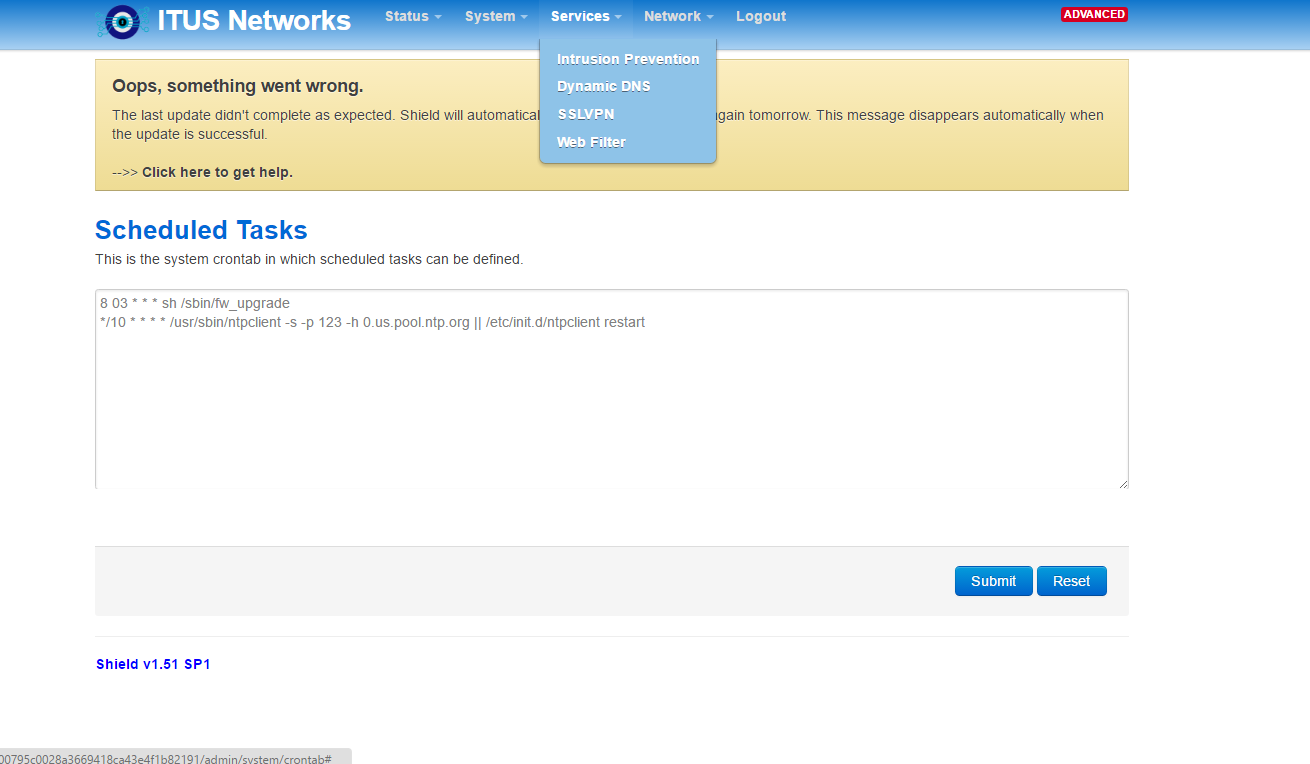Bridge Mode Not Working
123
123
|
This post was updated on .
Hi, I opened new Topic for my Bridge Mode problem from http://itus.accessinnov.com/Fw-upgrade-version-8-1-td771.html
I have tried factory reset but my Shield will not work in Bridge Mode I have tested all network cables with my Fluke tester and they come back good I have cable Connect eth0 to modem Connect eth1 to router's lan port and Connect eth2 to router's wan port Looking at the logs I see the IP address of 192.168.1.1 that address is my Asus router can it be my Asus router causing the problem and if so can someone recommended testing to confirm Thanks ------------------------------------------------------------------------------------------------------------------------------- I have attached the complete logs 4-28-16_system_log.txt -------------------------------------------------------------------------------------------------------------------------------- Thu Nov 26 03:17:00 2015 cron.info crond[4466]: user:root entry:(null) Thu Nov 26 03:17:00 2015 cron.info crond[4466]: user:root entry:(null) Thu Nov 26 03:17:00 2015 cron.info crond[4466]: wakeup dt=60 Thu Nov 26 03:17:00 2015 cron.info crond[4466]: file root: Thu Nov 26 03:17:00 2015 cron.info crond[4466]: line sh /sbin/fw_upgrade Thu Nov 26 03:17:00 2015 cron.info crond[4466]: line /usr/sbin/ntpclient -s -p 123 -h 0.us.pool.ntp.org || /etc/init.d/ntpclient restart Thu Nov 26 03:17:03 2015 daemon.info dnsmasq[6246]: query[A] yourhost.example.com from 127.0.0.1 Thu Nov 26 03:17:03 2015 daemon.info dnsmasq[6246]: forwarded yourhost.example.com to 192.168.1.1 Thu Nov 26 03:17:03 2015 daemon.info dnsmasq[6246]: query[AAAA] yourhost.example.com from 127.0.0.1 Thu Nov 26 03:17:03 2015 daemon.info dnsmasq[6246]: forwarded yourhost.example.com to 192.168.1.1 Thu Nov 26 03:17:10 2015 daemon.info dnsmasq[6246]: query[A] openapi.meshare.com from 192.168.1.118 Thu Nov 26 03:17:10 2015 daemon.info dnsmasq[6246]: forwarded openapi.meshare.com to 192.168.1.1 |
|
I,m going to disable DNS-rebind it looks like the shield is is interacting with my router the IP gets DNS-rebind attack warning in the shield logs I will update everyone
|
|
Administrator
|
Breda,
Your device @ 192.168.1.118 has it's DNS pointing to your shield @ 192.168.1.59. That's one issue. Since you already factory defaulted and still couldn't get connectivity I would recommend we reinstall a fresh image. I actually just had to do just that with a second shield. Via CLI: wget /tmp/Upgrade_RC_to_SP1.sh http://itus.accessinnov.com/file/n10/Upgrade_RC_to_SP1.txt sh /tmp/Upgrade_RC_to_SP1.sh Don't do anything until it finishes. After it's done, you'll get the notification to either do a factory default or reboot.
Running the latest OpenWrt stable release
|
|
Thanks user8446 I'm getting this error with the sh /tmp/Upgrade_RC_to_SP1.sh
root@Shield:~# wget /tmp/Upgrade_RC_to_SP1.sh http://itus.accessinnov.com/file/n 10/Upgrade_RC_to_SP1.txt /tmp/Upgrade_RC_to_SP1.sh: Scheme missing. --2016-04-28 01:38:01-- http://itus.accessinnov.com/file/n10/Upgrade_RC_to_SP1.txt Resolving itus.accessinnov.com... 10.0.0.1, 10.0.0.1 Connecting to itus.accessinnov.com|10.0.0.1|:80... connected. HTTP request sent, awaiting response... 302 Moved Temporarily Location: http://192.168.1.1/error_page.htm?flag=3 [following] --2016-04-28 01:38:01-- http://192.168.1.1/error_page.htm?flag=3 Connecting to 192.168.1.1:80... connected. HTTP request sent, awaiting response... 200 Ok Length: unspecified [text/html] Saving to: 'Upgrade_RC_to_SP1.txt' Upgrade_RC_to_SP1.t [ <=> ] 13.21K --.-KB/s in 0.03s 2016-04-28 01:38:01 (463 KB/s) - 'Upgrade_RC_to_SP1.txt' saved [13528] FINISHED --2016-04-28 01:38:01-- Total wall clock time: 0.06s Downloaded: 1 files, 13K in 0.03s (463 KB/s) root@Shield:~# sh /tmp/Upgrade_RC_to_SP1.sh sh: can't open '/tmp/Upgrade_RC_to_SP1.sh' |
|
Administrator
|
Typo. Execute the script:
sh /tmp/Upgrade_RC_to_SP1.txt
Running the latest OpenWrt stable release
|
|
Hi, user8446 thanks for the help I did not Execute the script: yet but now the shield is working in bridge mode here is my log I and here is screen shot of
and here is the log system_log_4-28-16.txt |
|
This post was updated on .
Here is Status screencapture.png
|
|
This post was updated on .
Here is my dnsmasq file I switch rebind off should I do the http://itus.accessinnov.com/file/n10/Upgrade_RC_to_SP1.txt ?
config dnsmasq option domainneeded '1' option boguspriv '1' option localise_queries '1' option rebind_protection '0' option rebind_localhost '0' option local '/lan/' option domain 'lan' option expandhosts '1' option authoritative '1' option readethers '1' option leasefile '/tmp/dhcp.leases' option resolvfile '/tmp/resolv.conf.auto' option localservice '1' option logqueries '1' config dhcp 'lan' option interface 'lan' option start '100' option limit '250' option leasetime '12h' option ra 'server' config dhcp 'wan' option interface 'wan' option ignore '1' config odhcpd 'odhcpd' option maindhcp '0' option leasefile '/tmp/hosts/odhcpd' option leasetrigger '/usr/sbin/odhcpd-update' |
|
In reply to this post by user8446
Hi, also do see this repeat in the system logs
Fri Apr 29 01:43:00 2016 cron.info crond[3170]: wakeup dt=60 Fri Apr 29 01:43:00 2016 cron.info crond[3170]: file root: Fri Apr 29 01:43:00 2016 cron.info crond[3170]: line sh /sbin/fw_upgrade Fri Apr 29 01:43:00 2016 cron.info crond[3170]: line /usr/sbin/ntpclient -s -p 123 -h 0.us.pool.ntp.org || /etc/init.d/ntpclient restart Fri Apr 29 01:43:45 2016 daemon.info dnsmasq[5665]: query[A] upgrade.meshare.com from 192.168.1.118 Fri Apr 29 01:43:45 2016 daemon.info dnsmasq[5665]: cached upgrade.meshare.com is 192.241.59.218 Fri Apr 29 01:43:51 2016 daemon.info dnsmasq[5665]: query[A] openapi.meshare.com from 192.168.1.118 Fri Apr 29 01:43:51 2016 daemon.info dnsmasq[5665]: cached openapi.meshare.com is 192.241.59.218 Fri Apr 29 01:44:00 2016 cron.info crond[3170]: wakeup dt=60 Fri Apr 29 01:44:00 2016 cron.info crond[3170]: file root: Fri Apr 29 01:44:00 2016 cron.info crond[3170]: line sh /sbin/fw_upgrade Fri Apr 29 01:44:00 2016 cron.info crond[3170]: line /usr/sbin/ntpclient -s -p 123 -h 0.us.pool.ntp.org || /etc/init.d/ntpclient restart Fri Apr 29 01:45:00 2016 cron.info crond[3170]: wakeup dt=60 Fri Apr 29 01:45:00 2016 cron.info crond[3170]: file root: Fri Apr 29 01:45:00 2016 cron.info crond[3170]: line sh /sbin/fw_upgrade Fri Apr 29 01:45:00 2016 cron.info crond[3170]: line /usr/sbin/ntpclient -s -p 123 -h 0.us.pool.ntp.org || /etc/init.d/ntpclient restart Fri Apr 29 01:46:00 2016 cron.info crond[3170]: wakeup dt=60 Fri Apr 29 01:46:00 2016 cron.info crond[3170]: file root: Fri Apr 29 01:46:00 2016 cron.info crond[3170]: line sh /sbin/fw_upgrade Fri Apr 29 01:46:00 2016 cron.info crond[3170]: line /usr/sbin/ntpclient -s -p 123 -h 0.us.pool.ntp.org || /etc/init.d/ntpclient restart |
|
Administrator
|
I would only do one thing at a time first. Next, I would do the hotfix update. In your log, you are seeing the clock sync every 10 minutes.
Running the latest OpenWrt stable release
|
|
Thanks user8446 I will do the hotfix what about Scheduled Tasks I see that Hans has this posted on http://itus.accessinnov.com/Shield-Beginners-guide-td754.html
# daily at 01:00 - upgrade IPS rules 0 1 * * * sh /sbin/fw_upgrade # daily at 00:00 - sync clock 0 0 * * * /usr/sbin/ntpclient -s -p 123 -h 0.us.pool.ntp.org || /etc/init.d/ntpclient restart |
|
In reply to this post by user8446
Hi, user8446 this is strange I lost all internet traffic I did not apply the hotfix yet I'm gong to try http://itus.accessinnov.com/file/n10/Upgrade_RC_to_SP1.txt is there a way to do complete mirror copy from a different shield all files?
Thanks |
|
In reply to this post by user8446
Hi, not sure if I updated here is my SSH
root@Shield:~# sh /tmp/Upgrade_RC_to_SP1.txt sh: can't open '/tmp/Upgrade_RC_to_SP1.txt' root@Shield:~# cd/ tmp -ash: cd/: not found root@Shield:~# sh /tmp/Upgrade_RC_to_SP1.txt sh: can't open '/tmp/Upgrade_RC_to_SP1.txt' root@Shield:~# wget /tmp/Upgrade_RC_to_SP1.sh http://itus.accessinnov.com/file/n 10/Upgrade_RC_to_SP1.txt /tmp/Upgrade_RC_to_SP1.sh: Scheme missing. --2016-04-29 18:14:59-- http://itus.accessinnov.com/file/n10/Upgrade_RC_to_SP1.txt Resolving itus.accessinnov.com... 104.28.28.59, 104.28.29.59 Connecting to itus.accessinnov.com|104.28.28.59|:80... failed: Connection timed out. Connecting to itus.accessinnov.com|104.28.29.59|:80... connected. HTTP request sent, awaiting response... 200 OK Length: unspecified [text/plain] Saving to: 'Upgrade_RC_to_SP1.txt' Upgrade_RC_to_SP1.t [ <=> ] 4.38K --.-KB/s in 0s 2016-04-29 18:17:52 (66.3 MB/s) - 'Upgrade_RC_to_SP1.txt' saved [4481] FINISHED --2016-04-29 18:17:52-- Total wall clock time: 2m 54s Downloaded: 1 files, 4.4K in 0s (66.3 MB/s) root@Shield:~# sh /tmp/Upgrade_RC_to_SP1.txt sh: can't open '/tmp/Upgrade_RC_to_SP1.txt' root@Shield:~# sh /tmp/Upgrade_RC_to_SP1.sh sh: can't open '/tmp/Upgrade_RC_to_SP1.sh' root@Shield:~# |
|
In reply to this post by user8446
I got the Upgrade_RC_to_SP1.sh download
root@Shield:/tmp# sh /tmp/Upgrade_RC_to_SP1.sh Fetching md5sums .... % Total % Received % Xferd Average Speed Time Time Time Current Dload Upload Total Spent Left Speed 0 0 0 0 0 0 0 0 --:--:-- --:--:-- --:--:-- 0 100 220 100 220 0 0 271 0 --:--:-- --:--:-- --:--:-- 960 Downloading updates .... Downloading: ItusrestoreImage % Total % Received % Xferd Average Speed Time Time Time Current Dload Upload Total Spent Left Speed 0 0 0 0 0 0 0 0 --:--:-- --:--:-- --:--:-- 0 100 38.9M 100 38.9M 0 0 5628k 0 0:00:07 0:00:07 --:--:-- 6479k Validating downloads .... Updating .... FIRMWARE DOWNLOAD COMPLETE, PLEASE REBOOT YOUR SHIELD TO COMPLETE THE UPGRADE. ****THE UPGRADE PROCESS WILL TAKE ABOUT 10 MINUTES TO COMPLETE*****. WARNING: DO NOT DISCONNECT POWER FROM YOUR SHIELD DURING THE UPGRADE root@Shield:/tmp# |
|
In reply to this post by user8446
Hi, user8446 I did the update but sill no internet in bridge mode here is the system log and screen shot of Status is there any firmware updates ?
System_Log_4-29-16.txt 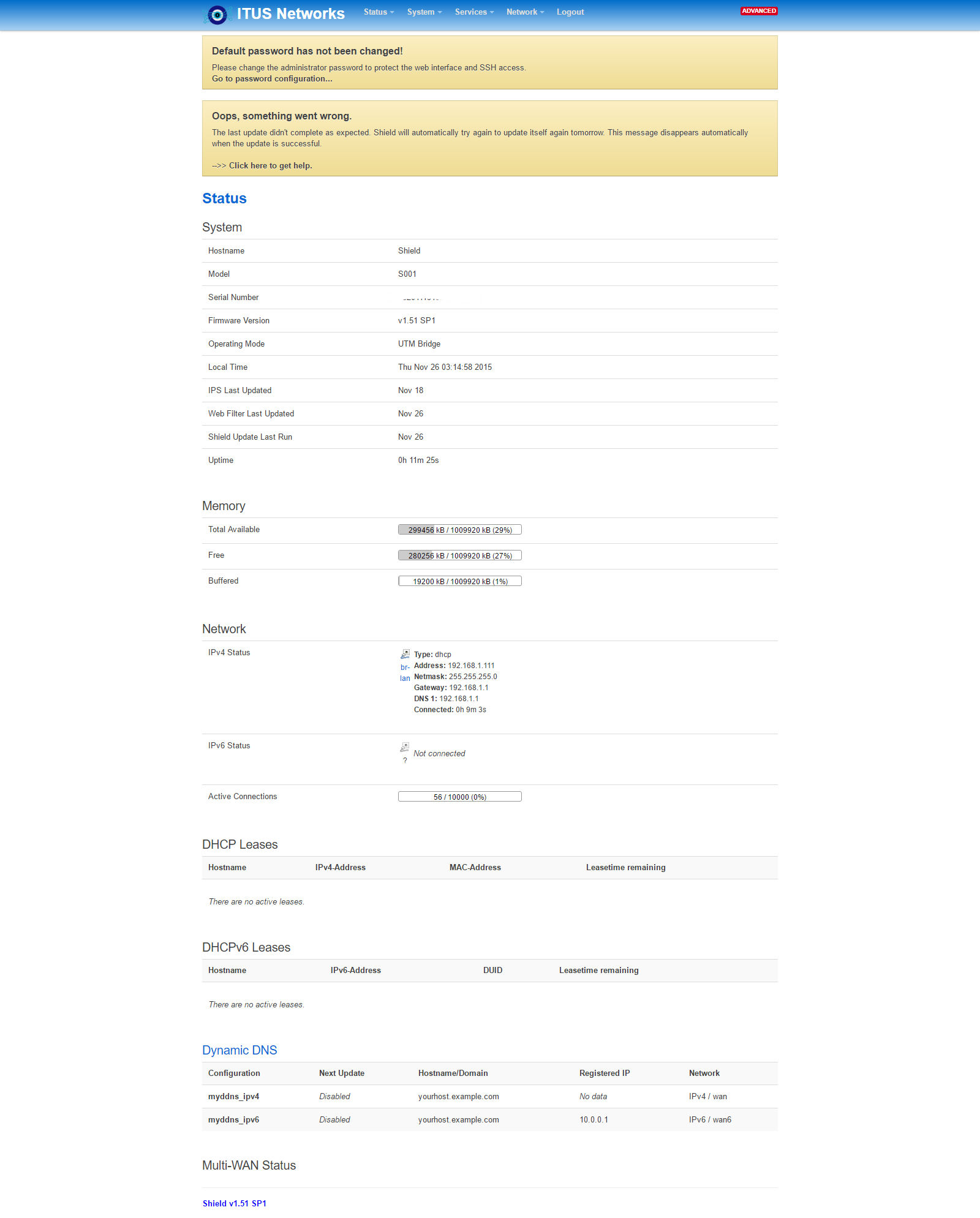 |
|
and looking at the log I see this anytime I try to go to any website
Thu Nov 26 03:11:01 2015 daemon.warn dnsmasq[7062]: possible DNS-rebind attack detected: yourhost.example.com Thu Nov 26 03:11:01 2015 daemon.info dnsmasq[7062]: query[AAAA] yourhost.example.com from 127.0.0.1 Thu Nov 26 03:11:01 2015 daemon.info dnsmasq[7062]: forwarded yourhost.example.com to 192.168.1.1 Thu Nov 26 03:11:06 2015 daemon.info dnsmasq[7062]: query[A] yourhost.example.com from 127.0.0.1 Thu Nov 26 03:11:06 2015 daemon.info dnsmasq[7062]: forwarded yourhost.example.com to 192.168.1.1 Thu Nov 26 03:11:06 2015 daemon.warn dnsmasq[7062]: possible DNS-rebind attack detected: yourhost.example.com |
|
I did run the command from tmp folder not root. http://itus.accessinnov.com/file/n10/Upgrade_RC_to_SP1.txt
|
|
In reply to this post by user8446
Hi, I did the update again in router mode but sill no internet I also found this on ITUS youtube page not sure if this makes any difference I confused about the Instructions 2. Connect eth0 Shield to local network 3. Connect eth2 Shield to computer used for upgrade but how would I get WAN Traffic?
https://www.youtube.com/watch?v=p-CJmGL7ayQ Upgrade Instructions... 1. Put Shield in Router Mode 2. Connect eth0 Shield to local network 3. Connect eth2 Shield to computer used for upgrade 4. Make sure computer behind Shield can access internet 5. Establish SSH Connection to Shield 6. Copy above upgrade script from browser, paste into SSH terminal 7. Wait for firmware download to complete. 8. Reboot Shield 9. Wait 5-10 Minutes 10. Enjoy! |
|
also looking at my ASUS Router logs I see a lot of miniupnpd[278]: add_filter_rule() : chain FUPNP not found I'm using the WAN port plug into the eth2 and Eth0 to cable modem and Eth1 to Lan on ASUS Router
|
«
Return to Technical Discussion
|
1 view|%1 views
| Free forum by Nabble | Edit this page |