Help with updating to V8
12
 Apr 18, 2016; 5:41pm
Apr 18, 2016; 5:41pm
 Apr 18, 2016; 7:16pm
Apr 18, 2016; 7:16pm
 Apr 18, 2016; 7:31pm
Apr 18, 2016; 7:31pm
 Apr 18, 2016; 7:56pm
Apr 18, 2016; 7:56pm
 Apr 18, 2016; 9:04pm
Apr 18, 2016; 9:04pm
 Apr 18, 2016; 9:32pm
Apr 18, 2016; 9:32pm
 Apr 19, 2016; 1:09am
Apr 19, 2016; 1:09am
 Apr 19, 2016; 2:12am
Apr 19, 2016; 2:12am
 Apr 19, 2016; 2:13am
Apr 19, 2016; 2:13am
 Apr 19, 2016; 2:15am
Apr 19, 2016; 2:15am
 Apr 19, 2016; 6:12am
Apr 19, 2016; 6:12am
 Apr 19, 2016; 3:48pm
Apr 19, 2016; 3:48pm
 Apr 19, 2016; 5:27pm
Apr 19, 2016; 5:27pm
 Apr 19, 2016; 7:45pm
Apr 19, 2016; 7:45pm
 Apr 19, 2016; 7:48pm
Apr 19, 2016; 7:48pm
 Apr 19, 2016; 8:23pm
Apr 19, 2016; 8:23pm
 Apr 19, 2016; 8:35pm
Apr 19, 2016; 8:35pm
 Apr 20, 2016; 2:30am
Apr 20, 2016; 2:30am
 Apr 20, 2016; 3:29am
Apr 20, 2016; 3:29am
 Apr 20, 2016; 7:51pm
Apr 20, 2016; 7:51pm
12
Reply |
Threaded

Open this post in threaded view
|
More ♦
♦
| Loading... |
| Reply to author |
| Edit post |
| Move post |
| Delete this post |
| Delete this post and replies |
| Change post date |
| Print post |
| Permalink |
| Raw mail |
Help with updating to V8
|
Hi, trying to update to V8 I copied all files to /tmp via WinSCP but get this error
root@Shield:/tmp# update_fw_upgrade8_files.sh -ash: update_fw_upgrade8_files.sh: not found Here is the screen shot of WinSCP 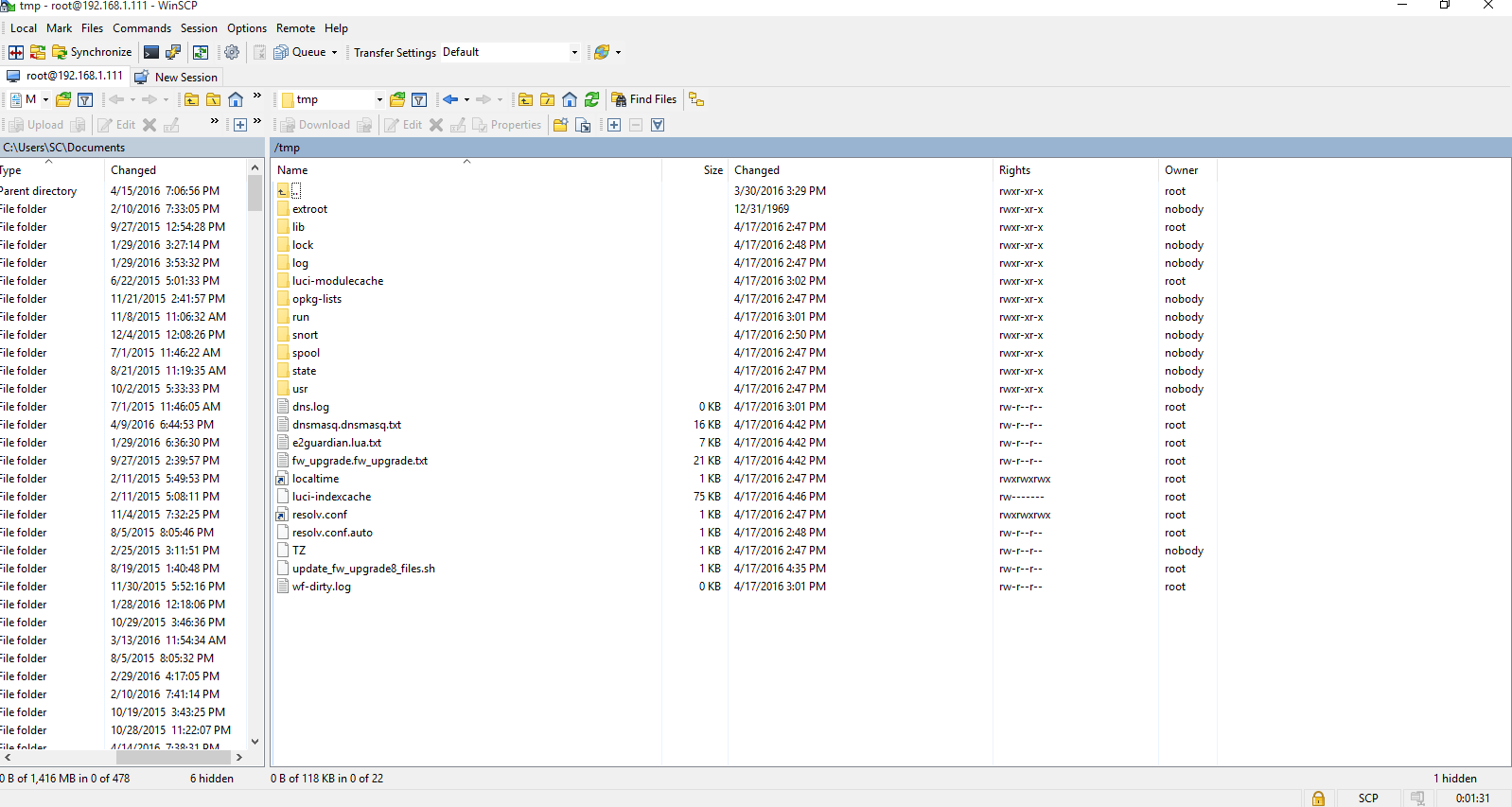 Thanks |
Reply |
Threaded

Open this post in threaded view
|
More ♦
♦
| Loading... |
| Reply to author |
| Edit post |
| Move post |
| Delete this post |
| Delete this post and replies |
| Change post date |
| Print post |
| Permalink |
| Raw mail |
Re: Help with updating to V8
|
Administrator
|
Before you upgrade to v8 did you get your shield to pass traffic by copying over the network config?
Running the latest OpenWrt stable release
|
Reply |
Threaded

Open this post in threaded view
|
More ♦
♦
| Loading... |
| Reply to author |
| Edit post |
| Move post |
| Delete this post |
| Delete this post and replies |
| Change post date |
| Print post |
| Permalink |
| Raw mail |
Re: Help with updating to V8
|
Hi, user8446 no I did not get it to work I was hopeing V 8.0 might change some setting the was causing the Problems
I also notice a file named network.br in etc/config/ here is the contents ----------------------------------------------------------------------------------------------------------------------------------- network.br config interface 'loopback' option ifname 'lo' option proto 'static' option ipaddr '127.0.0.1' option netmask '255.0.0.0' config globals 'globals' option ula_prefix 'fd30:1d37:4e69::/48' config interface 'wan' option ifname 'eth0' option proto 'none' option enable '1' config interface 'wan6' option ifname 'eth2' option proto 'none' option enable '1' config interface 'lan' option ifname 'eth1' option proto 'dhcp' option type 'bridge' option enable '1' |
Reply |
Threaded

Open this post in threaded view
|
More ♦
♦
| Loading... |
| Reply to author |
| Edit post |
| Move post |
| Delete this post |
| Delete this post and replies |
| Change post date |
| Print post |
| Permalink |
| Raw mail |
Re: Help with updating to V8
|
Administrator
|
network.br is supposed to be there. It's just the default settings if you ever need them. You can see it in system > startup where it copies that file over to /etc/config/network .
Copy over the loopback config section from the network.br over to your network file. If that doesn't work can you please post your /etc/config/dhcp
Running the latest OpenWrt stable release
|
Reply |
Threaded

Open this post in threaded view
|
More ♦
♦
| Loading... |
| Reply to author |
| Edit post |
| Move post |
| Delete this post |
| Delete this post and replies |
| Change post date |
| Print post |
| Permalink |
| Raw mail |
Re: Help with updating to V8
|
In reply to this post by breda
breda
fw_upgrade version 8 not sure why but on the files i upload to the site, on two of then it put the name of the file twice dnsmasq.dnsmasq fw_upgrade.fw_upgrade and also you have the extension of .txt which should not be there the files should be named dnsmasq write-categories.sh e2guardian.lua fw_upgrade update_fw_upgrade8_files from the shields prompt cd /tmp then type ./update_fw_upgrade8_files should work |
Reply |
Threaded

Open this post in threaded view
|
More ♦
♦
| Loading... |
| Reply to author |
| Edit post |
| Move post |
| Delete this post |
| Delete this post and replies |
| Change post date |
| Print post |
| Permalink |
| Raw mail |
Re: Help with updating to V8
|
In reply to this post by user8446
Hi, user8446 I Copied over the loopback config section from the network.br over to your network file but it did not fix it here is the /etc/config/dhcp
I also have attached the cat /etc/config/network ifconfig -a Thanks for the help ------------------------------------------------------------------------------------------------------------------------------------------------------------------ config dnsmasq option domainneeded '1' option boguspriv '1' option localise_queries '1' option rebind_protection '1' option rebind_localhost '1' option local '/lan/' option domain 'lan' option expandhosts '1' option authoritative '1' option readethers '1' option leasefile '/tmp/dhcp.leases' option resolvfile '/tmp/resolv.conf.auto' option localservice '1' option logqueries '1' config dhcp 'lan' option interface 'lan' option start '100' option limit '250' option leasetime '12h' option ra 'server' config dhcp 'wan' option interface 'wan' option ignore '1' config odhcpd 'odhcpd' option maindhcp '0' option leasefile '/tmp/hosts/odhcpd' option leasetrigger '/usr/sbin/odhcpd-update' ------------------------------------------------------------------------------------------------------------------------------------------------------------------------ root@Shield:~# cat /etc/config/network config interface 'loopback' option ifname 'lo' option proto 'static' option ipaddr '127.0.0.1' option netmask '255.0.0.0' config globals 'globals' option ula_prefix 'fd30:1d37:4e69::/48' config interface 'wan' option ifname 'eth0' option proto 'none' option enable '1' config interface 'wan6' option ifname 'eth2' option proto 'none' option enable '1' config interface 'lan' option ifname 'eth1' option proto 'dhcp' option type 'bridge' option enable '1' option broadcast '1' option peerdns '0' option dns '208.67.222.222 208.67.220.220' config interface 'blockdomain' option ifname 'br-lan' option proto 'static' option ipaddr '192.168.1.112' option netmask '255.255.255.0' root@Shield:~# ifconfig -a br-lan Link encap:Ethernet HWaddr 2C:26:5F:80:02:15 inet addr:192.168.1.111 Bcast:192.168.1.255 Mask:255.255.255.0 inet6 addr: fe80::2e26:5fff:fe80:215/64 Scope:Link UP BROADCAST RUNNING MULTICAST MTU:1500 Metric:1 RX packets:6853 errors:0 dropped:0 overruns:0 frame:0 TX packets:5664 errors:0 dropped:0 overruns:0 carrier:0 collisions:0 txqueuelen:0 RX bytes:722594 (705.6 KiB) TX bytes:1426013 (1.3 MiB) eth0 Link encap:Ethernet HWaddr 2C:26:5F:80:02:14 inet6 addr: fe80::2e26:5fff:fe80:214/64 Scope:Link UP BROADCAST RUNNING MULTICAST MTU:1500 Metric:1 RX packets:1137 errors:0 dropped:0 overruns:0 frame:0 TX packets:98 errors:0 dropped:0 overruns:0 carrier:0 collisions:0 txqueuelen:0 RX bytes:73574 (71.8 KiB) TX bytes:31008 (30.2 KiB) eth1 Link encap:Ethernet HWaddr 2C:26:5F:80:02:15 UP BROADCAST RUNNING MULTICAST MTU:1500 Metric:1 RX packets:7455 errors:0 dropped:1 overruns:0 frame:0 TX packets:5654 errors:0 dropped:0 overruns:0 carrier:0 collisions:0 txqueuelen:0 RX bytes:1045513 (1021.0 KiB) TX bytes:1424913 (1.3 MiB) eth2 Link encap:Ethernet HWaddr 2C:26:5F:80:02:16 inet6 addr: fe80::2e26:5fff:fe80:216/64 Scope:Link UP BROADCAST RUNNING MULTICAST MTU:1500 Metric:1 RX packets:94 errors:0 dropped:0 overruns:0 frame:0 TX packets:1082 errors:0 dropped:0 overruns:0 carrier:0 collisions:0 txqueuelen:0 RX bytes:32524 (31.7 KiB) TX bytes:66350 (64.7 KiB) eth3 Link encap:Ethernet HWaddr 2C:26:5F:80:02:17 BROADCAST MULTICAST MTU:1500 Metric:1 RX packets:0 errors:0 dropped:0 overruns:0 frame:0 TX packets:0 errors:0 dropped:0 overruns:0 carrier:0 collisions:0 txqueuelen:0 RX bytes:0 (0.0 B) TX bytes:0 (0.0 B) gre0 Link encap:UNSPEC HWaddr 00-00-00-00-00-00-00-00-00-00-00-00-00-00-00-00 NOARP MTU:1476 Metric:1 RX packets:0 errors:0 dropped:0 overruns:0 frame:0 TX packets:0 errors:0 dropped:0 overruns:0 carrier:0 collisions:0 txqueuelen:0 RX bytes:0 (0.0 B) TX bytes:0 (0.0 B) gretap0 Link encap:Ethernet HWaddr 00:00:00:00:00:00 BROADCAST MULTICAST MTU:1476 Metric:1 RX packets:0 errors:0 dropped:0 overruns:0 frame:0 TX packets:0 errors:0 dropped:0 overruns:0 carrier:0 collisions:0 txqueuelen:1000 RX bytes:0 (0.0 B) TX bytes:0 (0.0 B) ifb0 Link encap:Ethernet HWaddr A2:0A:A8:35:C7:60 BROADCAST NOARP MTU:1500 Metric:1 RX packets:0 errors:0 dropped:0 overruns:0 frame:0 TX packets:0 errors:0 dropped:0 overruns:0 carrier:0 collisions:0 txqueuelen:32 RX bytes:0 (0.0 B) TX bytes:0 (0.0 B) ifb1 Link encap:Ethernet HWaddr F6:1E:96:AA:58:FA BROADCAST NOARP MTU:1500 Metric:1 RX packets:0 errors:0 dropped:0 overruns:0 frame:0 TX packets:0 errors:0 dropped:0 overruns:0 carrier:0 collisions:0 txqueuelen:32 RX bytes:0 (0.0 B) TX bytes:0 (0.0 B) imq0 Link encap:UNSPEC HWaddr 00-00-00-00-00-00-00-00-00-00-00-00-00-00-00-00 NOARP MTU:16000 Metric:1 RX packets:0 errors:0 dropped:0 overruns:0 frame:0 TX packets:0 errors:0 dropped:0 overruns:0 carrier:0 collisions:0 txqueuelen:11000 RX bytes:0 (0.0 B) TX bytes:0 (0.0 B) imq1 Link encap:UNSPEC HWaddr 00-00-00-00-00-00-00-00-00-00-00-00-00-00-00-00 NOARP MTU:16000 Metric:1 RX packets:0 errors:0 dropped:0 overruns:0 frame:0 TX packets:0 errors:0 dropped:0 overruns:0 carrier:0 collisions:0 txqueuelen:11000 RX bytes:0 (0.0 B) TX bytes:0 (0.0 B) imq10 Link encap:UNSPEC HWaddr 00-00-00-00-00-00-00-00-00-00-00-00-00-00-00-00 NOARP MTU:16000 Metric:1 RX packets:0 errors:0 dropped:0 overruns:0 frame:0 TX packets:0 errors:0 dropped:0 overruns:0 carrier:0 collisions:0 txqueuelen:11000 RX bytes:0 (0.0 B) TX bytes:0 (0.0 B) imq11 Link encap:UNSPEC HWaddr 00-00-00-00-00-00-00-00-00-00-00-00-00-00-00-00 NOARP MTU:16000 Metric:1 RX packets:0 errors:0 dropped:0 overruns:0 frame:0 TX packets:0 errors:0 dropped:0 overruns:0 carrier:0 collisions:0 txqueuelen:11000 RX bytes:0 (0.0 B) TX bytes:0 (0.0 B) imq12 Link encap:UNSPEC HWaddr 00-00-00-00-00-00-00-00-00-00-00-00-00-00-00-00 NOARP MTU:16000 Metric:1 RX packets:0 errors:0 dropped:0 overruns:0 frame:0 TX packets:0 errors:0 dropped:0 overruns:0 carrier:0 collisions:0 txqueuelen:11000 RX bytes:0 (0.0 B) TX bytes:0 (0.0 B) imq13 Link encap:UNSPEC HWaddr 00-00-00-00-00-00-00-00-00-00-00-00-00-00-00-00 NOARP MTU:16000 Metric:1 RX packets:0 errors:0 dropped:0 overruns:0 frame:0 TX packets:0 errors:0 dropped:0 overruns:0 carrier:0 collisions:0 txqueuelen:11000 RX bytes:0 (0.0 B) TX bytes:0 (0.0 B) imq14 Link encap:UNSPEC HWaddr 00-00-00-00-00-00-00-00-00-00-00-00-00-00-00-00 NOARP MTU:16000 Metric:1 RX packets:0 errors:0 dropped:0 overruns:0 frame:0 TX packets:0 errors:0 dropped:0 overruns:0 carrier:0 collisions:0 txqueuelen:11000 RX bytes:0 (0.0 B) TX bytes:0 (0.0 B) imq15 Link encap:UNSPEC HWaddr 00-00-00-00-00-00-00-00-00-00-00-00-00-00-00-00 NOARP MTU:16000 Metric:1 RX packets:0 errors:0 dropped:0 overruns:0 frame:0 TX packets:0 errors:0 dropped:0 overruns:0 carrier:0 collisions:0 txqueuelen:11000 RX bytes:0 (0.0 B) TX bytes:0 (0.0 B) imq2 Link encap:UNSPEC HWaddr 00-00-00-00-00-00-00-00-00-00-00-00-00-00-00-00 NOARP MTU:16000 Metric:1 RX packets:0 errors:0 dropped:0 overruns:0 frame:0 TX packets:0 errors:0 dropped:0 overruns:0 carrier:0 collisions:0 txqueuelen:11000 RX bytes:0 (0.0 B) TX bytes:0 (0.0 B) imq3 Link encap:UNSPEC HWaddr 00-00-00-00-00-00-00-00-00-00-00-00-00-00-00-00 NOARP MTU:16000 Metric:1 RX packets:0 errors:0 dropped:0 overruns:0 frame:0 TX packets:0 errors:0 dropped:0 overruns:0 carrier:0 collisions:0 txqueuelen:11000 RX bytes:0 (0.0 B) TX bytes:0 (0.0 B) imq4 Link encap:UNSPEC HWaddr 00-00-00-00-00-00-00-00-00-00-00-00-00-00-00-00 NOARP MTU:16000 Metric:1 RX packets:0 errors:0 dropped:0 overruns:0 frame:0 TX packets:0 errors:0 dropped:0 overruns:0 carrier:0 collisions:0 txqueuelen:11000 RX bytes:0 (0.0 B) TX bytes:0 (0.0 B) imq5 Link encap:UNSPEC HWaddr 00-00-00-00-00-00-00-00-00-00-00-00-00-00-00-00 NOARP MTU:16000 Metric:1 RX packets:0 errors:0 dropped:0 overruns:0 frame:0 TX packets:0 errors:0 dropped:0 overruns:0 carrier:0 collisions:0 txqueuelen:11000 RX bytes:0 (0.0 B) TX bytes:0 (0.0 B) imq6 Link encap:UNSPEC HWaddr 00-00-00-00-00-00-00-00-00-00-00-00-00-00-00-00 NOARP MTU:16000 Metric:1 RX packets:0 errors:0 dropped:0 overruns:0 frame:0 TX packets:0 errors:0 dropped:0 overruns:0 carrier:0 collisions:0 txqueuelen:11000 RX bytes:0 (0.0 B) TX bytes:0 (0.0 B) imq7 Link encap:UNSPEC HWaddr 00-00-00-00-00-00-00-00-00-00-00-00-00-00-00-00 NOARP MTU:16000 Metric:1 RX packets:0 errors:0 dropped:0 overruns:0 frame:0 TX packets:0 errors:0 dropped:0 overruns:0 carrier:0 collisions:0 txqueuelen:11000 RX bytes:0 (0.0 B) TX bytes:0 (0.0 B) imq8 Link encap:UNSPEC HWaddr 00-00-00-00-00-00-00-00-00-00-00-00-00-00-00-00 NOARP MTU:16000 Metric:1 RX packets:0 errors:0 dropped:0 overruns:0 frame:0 TX packets:0 errors:0 dropped:0 overruns:0 carrier:0 collisions:0 txqueuelen:11000 RX bytes:0 (0.0 B) TX bytes:0 (0.0 B) imq9 Link encap:UNSPEC HWaddr 00-00-00-00-00-00-00-00-00-00-00-00-00-00-00-00 NOARP MTU:16000 Metric:1 RX packets:0 errors:0 dropped:0 overruns:0 frame:0 TX packets:0 errors:0 dropped:0 overruns:0 carrier:0 collisions:0 txqueuelen:11000 RX bytes:0 (0.0 B) TX bytes:0 (0.0 B) ip6gre0 Link encap:UNSPEC HWaddr 00-00-00-00-00-00-00-00-00-00-00-00-00-00-00-00 NOARP MTU:1448 Metric:1 RX packets:0 errors:0 dropped:0 overruns:0 frame:0 TX packets:0 errors:0 dropped:0 overruns:0 carrier:0 collisions:0 txqueuelen:0 RX bytes:0 (0.0 B) TX bytes:0 (0.0 B) ip6tnl0 Link encap:UNSPEC HWaddr 00-00-00-00-00-00-00-00-00-00-00-00-00-00-00-00 NOARP MTU:1452 Metric:1 RX packets:0 errors:0 dropped:0 overruns:0 frame:0 TX packets:0 errors:0 dropped:0 overruns:0 carrier:0 collisions:0 txqueuelen:0 RX bytes:0 (0.0 B) TX bytes:0 (0.0 B) lo Link encap:Local Loopback inet addr:127.0.0.1 Mask:255.0.0.0 inet6 addr: ::1/128 Scope:Host UP LOOPBACK RUNNING MTU:65536 Metric:1 RX packets:712 errors:0 dropped:0 overruns:0 frame:0 TX packets:712 errors:0 dropped:0 overruns:0 carrier:0 collisions:0 txqueuelen:0 RX bytes:49620 (48.4 KiB) TX bytes:49620 (48.4 KiB) loop0 Link encap:Ethernet HWaddr 3A:55:EC:BD:23:24 BROADCAST MULTICAST MTU:1500 Metric:1 RX packets:0 errors:0 dropped:0 overruns:0 frame:0 TX packets:0 errors:0 dropped:0 overruns:0 carrier:0 collisions:0 txqueuelen:0 RX bytes:0 (0.0 B) TX bytes:0 (0.0 B) loop1 Link encap:Ethernet HWaddr 36:F2:D9:BC:34:44 BROADCAST MULTICAST MTU:1500 Metric:1 RX packets:0 errors:0 dropped:0 overruns:0 frame:0 TX packets:0 errors:0 dropped:0 overruns:0 carrier:0 collisions:0 txqueuelen:0 RX bytes:0 (0.0 B) TX bytes:0 (0.0 B) loop2 Link encap:Ethernet HWaddr C6:3A:F4:15:D9:47 BROADCAST MULTICAST MTU:1500 Metric:1 RX packets:0 errors:0 dropped:0 overruns:0 frame:0 TX packets:0 errors:0 dropped:0 overruns:0 carrier:0 collisions:0 txqueuelen:0 RX bytes:0 (0.0 B) TX bytes:0 (0.0 B) loop3 Link encap:Ethernet HWaddr 4E:52:5A:0F:7E:C9 BROADCAST MULTICAST MTU:1500 Metric:1 RX packets:0 errors:0 dropped:0 overruns:0 frame:0 TX packets:0 errors:0 dropped:0 overruns:0 carrier:0 collisions:0 txqueuelen:0 RX bytes:0 (0.0 B) TX bytes:0 (0.0 B) npi0 Link encap:Ethernet HWaddr EA:55:3A:53:AA:F2 BROADCAST MULTICAST MTU:1500 Metric:1 RX packets:0 errors:0 dropped:0 overruns:0 frame:0 TX packets:0 errors:0 dropped:0 overruns:0 carrier:0 collisions:0 txqueuelen:0 RX bytes:0 (0.0 B) TX bytes:0 (0.0 B) npi1 Link encap:Ethernet HWaddr CA:FE:A3:DE:45:43 BROADCAST MULTICAST MTU:1500 Metric:1 RX packets:0 errors:0 dropped:0 overruns:0 frame:0 TX packets:0 errors:0 dropped:0 overruns:0 carrier:0 collisions:0 txqueuelen:0 RX bytes:0 (0.0 B) TX bytes:0 (0.0 B) npi2 Link encap:Ethernet HWaddr 0A:D3:5A:C3:E6:89 BROADCAST MULTICAST MTU:1500 Metric:1 RX packets:0 errors:0 dropped:0 overruns:0 frame:0 TX packets:0 errors:0 dropped:0 overruns:0 carrier:0 collisions:0 txqueuelen:0 RX bytes:0 (0.0 B) TX bytes:0 (0.0 B) npi3 Link encap:Ethernet HWaddr EE:2A:EE:BD:39:3A BROADCAST MULTICAST MTU:1500 Metric:1 RX packets:0 errors:0 dropped:0 overruns:0 frame:0 TX packets:0 errors:0 dropped:0 overruns:0 carrier:0 collisions:0 txqueuelen:0 RX bytes:0 (0.0 B) TX bytes:0 (0.0 B) sit0 Link encap:IPv6-in-IPv4 NOARP MTU:1480 Metric:1 RX packets:0 errors:0 dropped:0 overruns:0 frame:0 TX packets:0 errors:0 dropped:0 overruns:0 carrier:0 collisions:0 txqueuelen:0 RX bytes:0 (0.0 B) TX bytes:0 (0.0 B) tunl0 Link encap:UNSPEC HWaddr 00-00-00-00-00-00-00-00-00-00-00-00-00-00-00-00 NOARP MTU:0 Metric:1 RX packets:0 errors:0 dropped:0 overruns:0 frame:0 TX packets:0 errors:0 dropped:0 overruns:0 carrier:0 collisions:0 txqueuelen:0 RX bytes:0 (0.0 B) TX bytes:0 (0.0 B) |
Reply |
Threaded

Open this post in threaded view
|
More ♦
♦
| Loading... |
| Reply to author |
| Edit post |
| Move post |
| Delete this post |
| Delete this post and replies |
| Change post date |
| Print post |
| Permalink |
| Raw mail |
Re: Help with updating to V8
|
In reply to this post by Roadrunnere42
Hi, Roadrunnere42 should I change the 2 file names back to dnsmasq and fw_upgrade? and then upload them ?
Thanks |
Reply |
Threaded

Open this post in threaded view
|
More ♦
♦
| Loading... |
| Reply to author |
| Edit post |
| Move post |
| Delete this post |
| Delete this post and replies |
| Change post date |
| Print post |
| Permalink |
| Raw mail |
Re: Help with updating to V8
|
Administrator
|
Breda,
Have you installed the hotfix? It appears that you haven't from your config. Please make these changes then reboot your shield and report back: /etc/config/network config interface 'lan' option ifname 'eth1' option proto 'dhcp' option type 'bridge' option enable '1' option peerdns '0' option dns '208.67.222.222 208.67.220.220' ----------------------------- /etc/config/dhcp config dhcp 'lan' option interface 'lan' option ignore '1'
Running the latest OpenWrt stable release
|
Reply |
Threaded

Open this post in threaded view
|
More ♦
♦
| Loading... |
| Reply to author |
| Edit post |
| Move post |
| Delete this post |
| Delete this post and replies |
| Change post date |
| Print post |
| Permalink |
| Raw mail |
Re: Help with updating to V8
|
Administrator
|
@Roadrunnere42 thanks and nice work as usual!!!
Running the latest OpenWrt stable release
|
Reply |
Threaded

Open this post in threaded view
|
More ♦
♦
| Loading... |
| Reply to author |
| Edit post |
| Move post |
| Delete this post |
| Delete this post and replies |
| Change post date |
| Print post |
| Permalink |
| Raw mail |
Re: Help with updating to V8
|
In reply to this post by user8446
HI, user8446 I thought I did here is screen shot
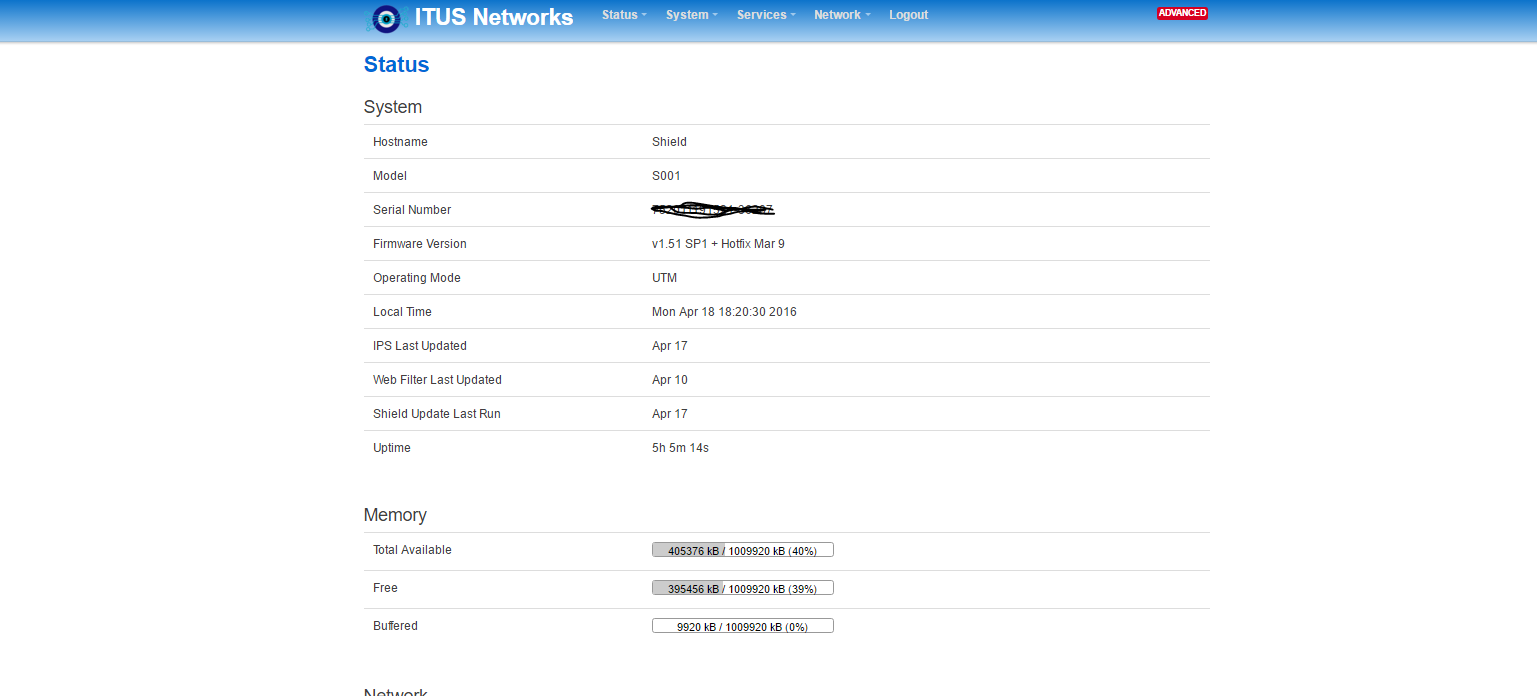
|
Reply |
Threaded

Open this post in threaded view
|
More ♦
♦
| Loading... |
| Reply to author |
| Edit post |
| Move post |
| Delete this post |
| Delete this post and replies |
| Change post date |
| Print post |
| Permalink |
| Raw mail |
Re: Help with updating to V8
|
In reply to this post by breda
breda
yes rename both the files. roadrunnere42 |
Reply |
Threaded

Open this post in threaded view
|
More ♦
♦
| Loading... |
| Reply to author |
| Edit post |
| Move post |
| Delete this post |
| Delete this post and replies |
| Change post date |
| Print post |
| Permalink |
| Raw mail |
Re: Help with updating to V8
|
Administrator
|
Breda,
For some reason your /etc/config/dhcp had the pre hotfix settings. Please make the changes in those two files and report back.
Running the latest OpenWrt stable release
|
Reply |
Threaded

Open this post in threaded view
|
More ♦
♦
| Loading... |
| Reply to author |
| Edit post |
| Move post |
| Delete this post |
| Delete this post and replies |
| Change post date |
| Print post |
| Permalink |
| Raw mail |
Re: Help with updating to V8
|
Thanks user8446 can you tell me the steps on how to make the make the changes? would updating to V 8.0 fix etc/config/dhcp ?
Thanks again for all the help |
Reply |
Threaded

Open this post in threaded view
|
More ♦
♦
| Loading... |
| Reply to author |
| Edit post |
| Move post |
| Delete this post |
| Delete this post and replies |
| Change post date |
| Print post |
| Permalink |
| Raw mail |
Re: Help with updating to V8
|
Administrator
|
With WinSCP you can just copy/paste the changes into the file and then save.
Running the latest OpenWrt stable release
|
Reply |
Threaded

Open this post in threaded view
|
More ♦
♦
| Loading... |
| Reply to author |
| Edit post |
| Move post |
| Delete this post |
| Delete this post and replies |
| Change post date |
| Print post |
| Permalink |
| Raw mail |
Re: Help with updating to V8
|
Thanks user8446 do you have reference file I can copy
|
Reply |
Threaded

Open this post in threaded view
|
More ♦
♦
| Loading... |
| Reply to author |
| Edit post |
| Move post |
| Delete this post |
| Delete this post and replies |
| Change post date |
| Print post |
| Permalink |
| Raw mail |
Re: Help with updating to V8
|
Administrator
|
Just copy these sections in these two files:
/etc/config/network config interface 'lan' option ifname 'eth1' option proto 'dhcp' option type 'bridge' option enable '1' option peerdns '0' option dns '208.67.222.222 208.67.220.220' ----------------------------- /etc/config/dhcp config dhcp 'lan' option interface 'lan' option ignore '1'
Running the latest OpenWrt stable release
|
Reply |
Threaded

Open this post in threaded view
|
More ♦
♦
| Loading... |
| Reply to author |
| Edit post |
| Move post |
| Delete this post |
| Delete this post and replies |
| Change post date |
| Print post |
| Permalink |
| Raw mail |
Re: Help with updating to V8
|
Thanks @user8446 I will give it a try and update you
|
Reply |
Threaded

Open this post in threaded view
|
More ♦
♦
| Loading... |
| Reply to author |
| Edit post |
| Move post |
| Delete this post |
| Delete this post and replies |
| Change post date |
| Print post |
| Permalink |
| Raw mail |
Re: Help with updating to V8
|
Hi, @user8446 I updated the files but still can't get any internet traffic here are the files also the shield seems to have 3 IP address
Here is the apr-a from my PC ------------------------------------------------------------------------------------------------------------------------------------------------------- C:\Users\SC>arp -a Interface: 192.168.1.100 --- 0x4 Internet Address Physical Address Type 192.168.1.1 38-2c-4a-ce-90-d0 dynamic 192.168.1.34 f0-27-2d-32-a9-af dynamic 192.168.1.43 a4-77-33-47-a7-36 dynamic 192.168.1.111 2c-26-5f-80-02-15 dynamic 192.168.1.112 2c-26-5f-80-02-15 dynamic 192.168.1.175 e8-de-27-39-c8-55 dynamic 192.168.1.255 ff-ff-ff-ff-ff-ff static 192.168.49.1 f0-27-2d-32-a9-af dynamic 224.0.0.22 01-00-5e-00-00-16 static 224.0.0.251 01-00-5e-00-00-fb static 224.0.0.252 01-00-5e-00-00-fc static 239.255.255.250 01-00-5e-7f-ff-fa static 255.255.255.255 ff-ff-ff-ff-ff-ff static ----------------------------------------------------------------------------------------------------------------------------------------------------- Here is my Shield arp -a root@Shield:~# arp -a IP address HW type Flags HW address Mask Device 192.168.1.118 0x1 0x2 04:5c:06:0a:dd:af * br-lan 192.168.1.1 0x1 0x2 38:2c:4a:ce:90:d0 * br-lan 192.168.1.100 0x1 0x2 98:90:96:9b:51:ac * br-lan root@Shield:~# ---------------------------------------------------------------------------------------------------------------------------- config dnsmasq option domainneeded '1' option boguspriv '1' option localise_queries '1' option rebind_protection '1' option rebind_localhost '1' option local '/lan/' option domain 'lan' option expandhosts '1' option authoritative '1' option readethers '1' option leasefile '/tmp/dhcp.leases' option resolvfile '/tmp/resolv.conf.auto' option localservice '1' option logqueries '1' config dhcp 'lan' option interface 'lan' option ignore '1' config dhcp 'wan' option interface 'wan' option ignore '1' config odhcpd 'odhcpd' option maindhcp '0' option leasefile '/tmp/hosts/odhcpd' option leasetrigger '/usr/sbin/odhcpd-update' --------------------------------------------------------------------------------------- config interface 'loopback' option ifname 'lo' option proto 'static' option ipaddr '127.0.0.1' option netmask '255.0.0.0' config globals 'globals' option ula_prefix 'fd30:1d37:4e69::/48' config interface 'wan' option ifname 'eth0' option proto 'none' option enable '1' config interface 'wan6' option ifname 'eth2' option proto 'none' option enable '1' config interface 'lan' option ifname 'eth1' option proto 'dhcp' option type 'bridge' option enable '1' option peerdns '0' option dns '208.67.222.222 208.67.220.220' config interface 'blockdomain' option ifname 'br-lan' option proto 'static' option ipaddr '192.168.1.112' option netmask '255.255.255.0' ---------------------------------------------------------------------------------------------------------------------------------------------- Thanks |
Reply |
Threaded

Open this post in threaded view
|
More ♦
♦
| Loading... |
| Reply to author |
| Edit post |
| Move post |
| Delete this post |
| Delete this post and replies |
| Change post date |
| Print post |
| Permalink |
| Raw mail |
Re: Help with updating to V8
|
In reply to this post by Roadrunnere42
If I do a factory reset would that clear out all My Lan DHCP files in the Shield?
And if i then update to version 8 would all the hot fixs be applied? or would I have to reinstall the march 7 Hotfix? Thanks |
Reply |
Threaded

Open this post in threaded view
|
More ♦
♦
| Loading... |
| Reply to author |
| Edit post |
| Move post |
| Delete this post |
| Delete this post and replies |
| Change post date |
| Print post |
| Permalink |
| Raw mail |
Re: Help with updating to V8
|
In reply to this post by user8446
Hi, user8446 I see hotfix_160309-FINAL on my Root folder is there newer hotfix out?
Thanks |
«
Return to Technical Discussion
|
1 view|%1 views
| Free forum by Nabble | Edit this page |

