Re: Itus Firmware v2
Posted by Roadrunnere42 on Apr 20, 2020; 2:57pm
URL: https://itus.accessinnov.com/FIRMWARE-Itus-Networks-Shield-Firmware-Upgrade-WIP-tp1726p1974.html
URL: https://itus.accessinnov.com/FIRMWARE-Itus-Networks-Shield-Firmware-Upgrade-WIP-tp1726p1974.html
Been trying to figure out why the Shield connected once and then on rebooting failed, I can now get into the Shield if you following the following steps.
unplug power to Shield and disconnect all ethernet cables
connect serial cable (optional)
power on Shield
wait for 1 minute
plug cable into eth 0
look at output from serial cable once, when it says eth o up run ifconfig and you will see etho has not been give an ip address, wait 10 seconds and type ifconfig again do this until eth o has an ip address
manually set you computer ip to
10.10.10.90
255.255.255.0
gw 192.168.1.1 (or what evere ip is you router is)
dns 1.1.1.1
plug cable into eth2
wait 30 second for it to register
now it should work, ssh and web
so setting my laptop to auto configure my network and it fails even when following the above instructions , so the auto config in the new v2 is broken somewhere.
I do remember some talk about the Shield being slow in detecting ip address and Itus put a script together that bought the interface down and up when it booted, not sure if the below scrip was it or not
sleep 5
sleep 5
ethtool -K eth0 gro off
ethtool -K eth0 gso off
ethtool -K eth0 lro off
ifconfig eth0 up
sleep 1
ethtool -s eth0 autoneg off
sleep 1
ethtool -s eth0 autoneg on
sleep 1
ethtool -K eth1 gro off
ethtool -K eth1 gso off
ethtool -K eth1 lro off
ifconfig eth1 up
sleep 1
ethtool -s eth1 autoneg off
sleep 1
ethtool -s eth1 autoneg on
sleep 1
ethtool -K eth2 gro off
ethtool -K eth2 gso off
ethtool -K eth2 lro off
ifconfig eth2 up
sleep 1
ethtool -s eth2 autoneg off
sleep 1
ethtool -s eth2 autoneg on
sleep 1
On Mon, 20 Apr 2020 at 04:05, Grommish [via Itus Networks Owners Forum] <[hidden email]> wrote:
Problem is, touch doesn't actual DO anything.. It just refreshes the time stamp on the file (or creates an empty file if the file doesn't exist).
I also had networking working under 5.4, but now it doesn't and it is really.. really.. irritating me.
To the point I'm taking a step back and looking at maybe updating uboot. The uboot on the Shield is from 2013 and not even a 64-bit version from what I can tell.
Anyone know what they are talking about when it comes to Hex mapping of RAM? I can build out a 2019 MIPS64 version of uboot, but I don't know what VALUES to put in it..
I wonder if some of the issues we have with the hardware is the fact the Firmware bootloader wasn't done properly?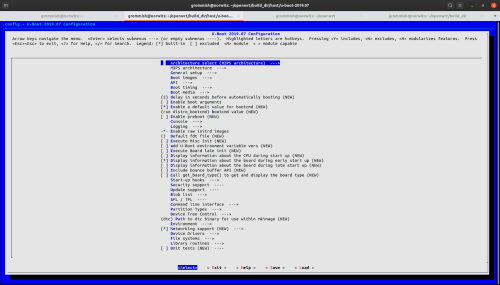 Running Itus Shield v2 Firmware
Running Itus Shield v2 Firmware
If you reply to this email, your message will be added to the discussion below:http://itus.accessinnov.com/FIRMWARE-Itus-Networks-Shield-Firmware-Upgrade-WIP-tp1726p1973.htmlTo start a new topic under Technical Discussion, email [hidden email]
To unsubscribe from Itus Networks Owners Forum, click here.
NAML
| Free forum by Nabble | Edit this page |