Re: Itus Firmware v2
Posted by Grommish on Apr 18, 2020; 11:00am
URL: https://itus.accessinnov.com/FIRMWARE-Itus-Networks-Shield-Firmware-Upgrade-WIP-tp1726p1963.html
URL: https://itus.accessinnov.com/FIRMWARE-Itus-Networks-Shield-Firmware-Upgrade-WIP-tp1726p1963.html
The DNS should be 10.10.10.10. If it's not working, it means there is something wrong with the DNS settings.
The path goes like this :
PC->Shield->External. The shield handles its own DNS so it can black hole bad domains.
As far as setting the DNS in DHCP, I'd have to look that up, but it is set correctly if your laptop is set to 10.10.10.10 for DNS.
On Sat, Apr 18, 2020, 6:47 AM Roadrunnere42 [via Itus Networks Owners Forum] <[hidden email]> wrote:
one little bug it thinkwhen my laptop is connected to the shield it's dns is set to 10.10.10.10 so no web sites are accessible . The laptop is set to auto for network setting, I have to manual set the Dns to say 1.1.1.1 and all works, what needs changing on the Shield to allow auto configuration for dns?If I ssh into Shield ping works fine and web diagnostics work fineOn Fri, 17 Apr 2020 at 20:33, Grommish [via Itus Networks Owners Forum] <[hidden email]> wrote:The biggest issue the Shield has is the arch. OpenWrt doesn't do much of anything for it. So, while we do have opkg, OpenWrt doesn't build for mips64, at least, not that I can find.
There is an option for it, but it just returns the same "has no valid architecture, ignoring." returns. So, if you want to ADD a package (you can use opkg list to see the list), let me know and I can compile it out and send you the ipkg file you can use to install.
Maybe in the future I can figure out if it's feasible to run a buildbot to update the packages automatically. Then i can just find a place to host (maybe whoever is hosting this place?) and we can create our own arch release for it. Or.. Maybe I'm just doing it wrong on my end :D
Just to save you some search time:
if you want to run snort3, which I can't get to run automatically for some reason yet, from the shield type:
snort -Q -v --daq afpacket --daq-dir /usr/lib/daq -c /etc/snort/snort.lua -i eth0:br-lan -A alert_fast -D
Adblock is working, however, it takes a few minutes to fully load in. If you're monitoring your processes (ps -w), when you see
/bin/sh /etc/adblock/adblock.monitor 4.0.4
It's up and stable. Then you can visit your favorite ad-laden site and see what happens (I like http://speedtest.net).
When you log into luCi (http://10.10.10.10), if you go to Services, AdBlock, then click on the DNS Report tab, then click blue Refresh button and Refresh button on pop-up.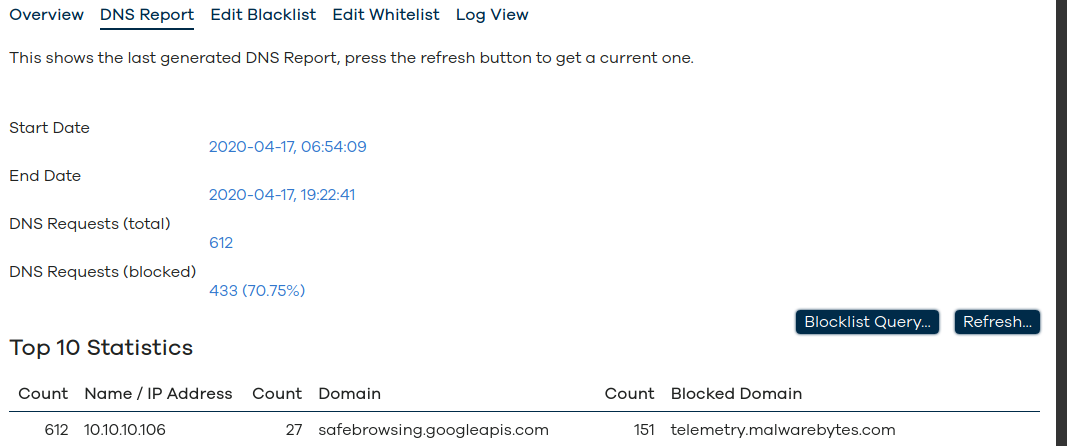 Running Itus Shield v2 Firmware
Running Itus Shield v2 Firmware
If you reply to this email, your message will be added to the discussion below:http://itus.accessinnov.com/FIRMWARE-Itus-Networks-Shield-Firmware-Upgrade-WIP-tp1726p1961.htmlTo start a new topic under Technical Discussion, email [hidden email]
To unsubscribe from Itus Networks Owners Forum, click here.
NAML
If you reply to this email, your message will be added to the discussion below:http://itus.accessinnov.com/FIRMWARE-Itus-Networks-Shield-Firmware-Upgrade-WIP-tp1726p1962.html
Running Itus Shield v2 Firmware
| Free forum by Nabble | Edit this page |