PPPoE
|
Just came across my old Shield and was starting to play with it again but have come across a stumbling block in that I can't seem to get PPPoE to work on it. Does anyone have any ideas? Many thanks :)
|
|
Are you trying to get it to act as a modem?
I don't think it's capable of that - at least, not out of the box or with 1.51SP1. See page 4 of the Quick Start Guide for standard Router and Bridge mode configurations known to work successfully.
OpenWrt SNAPSHOT, r10391-3d8d528939
|
|
I don't need the device to act as a modem as I have one of those I just need it to handle the pppoe login via the modem (for information its a BT Openreach / ECI Telecom modem)...I've included a rough outline:
---------------- --------------- ---------------- ------------------ | wall socket |--[VDSL/Phone cable]--| BT modem |---[ethernet cable]---| ITUS Shield |---[ethernet cable]---| All the things | ---------------- --------------- ---------------- ------------------ I was also looking on the OpenWRT site an there are files for the Octeon but I'm assuming I can't use those...or can I? Any advice on resurrecting this lovely piece of kit is greatly appreciated :) |
|
Sorry don't know if I'm being clear (feel free to tell me), but what I'm trying to do is get the shield to act as the router for the internal network but I need to pass on the pppoe login details to the modem...I have done this on other openwrt devices but when I try and enable it on the shield it asks for extra packages to be installed and this is when it fails...forgive me I'm not near the thing at the moment so can't remember what packages it asks for but I'll post it up when I get back later :)
If I remember correctly I did try bridge mode unsuccessfully but again I'll test that properly when I get back later :) Cheers :) |
|
Hi
Am i right in thinking that it's usually with BT to have | wall socket |--[VDSL/Phone cable]--| BT modem |---[ethernet cable]---| BT Hub|---[ethernet cable]---| Computers pluging into hub | and the BT hub handles the PPPoE log in's I have not seen any gui on the Shield that allows this but there could be available in the command line, have seen this on openwrt web site ======================================================================================== The network is configured using the UCI file /etc/config/network. This file may be edited manually or using the uci command line. See the following sections that pertain to your particular connection requirements: DSL → PPP or PPPoE or PPPoA. via built-in modem. Here there is an example of a dummy pppoe over atm(most common) configuration, the values that you have to use vary depending on your ISP: # Configure pppoe connection uci set network.wan.proto=pppoe uci set network.wan.username='yougotthisfromyour@isp.su' uci set network.wan.password='yourpassword' # Configure atm bridge uci set network.atm.encaps='llc' uci set network.atm.payload='bridged' uci set network.atm.vpi='8' uci set network.atm.vci='32' # Configure adsl settings uci set network.adsl.fwannex='a' uci set network.adsl.annex='a2p' # Save changes uci commit network # Restart network service to reflect changes /etc/init.d/network restart # Bring up the atm bridge and start it automatically on boot /etc/init.d/br2684ctl start /etc/init.d/br2684ctl enable via a modem connected over an Ethernet cable: you could access.modem.through.nat (imo uncommon to need to do this), or just log on through it with PPPoE after setting it up: uci set network.wan.proto=pppoe uci set network.wan.username='yougotthisfromyour@isp.su' uci set network.wan.password='yourpassword' uci commit network ifup wan ============================================================================================= not sure if this helps Roadrunnere42  |
|
Just found this link should help, it explains how to do it in command line
https://medium.com/@CucumberTony/lede-openwrt-configuring-pppoe-63ae3eaff766 Roadrunnere42  |
|
Have been digging around the Shield and found that you can create a new interface, select protocal and you can see several protocal to choose from not sure how to configure this
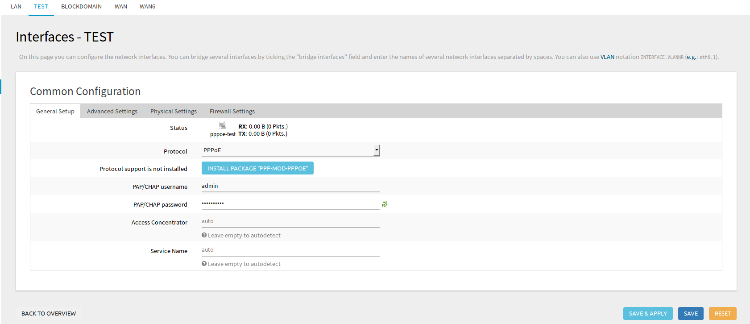 Roadrunnere42 |
«
Return to Technical Discussion
|
1 view|%1 views
| Free forum by Nabble | Edit this page |

