LuCI Themes
Reply |
Threaded

Open this post in threaded view
|
More ♦
♦
| Loading... |
| Reply to author |
| Edit post |
| Move post |
| Delete this post |
| Delete this post and replies |
| Change post date |
| Print post |
| Permalink |
| Raw mail |
LuCI Themes
|
On the PacketInspector forum, someone posted a beautiful LuCI theme
Does anyone remember what it was / have a site with a list of great themes? Anyone want a different default in images.... |
Reply |
Threaded

Open this post in threaded view
|
More ♦
♦
| Loading... |
| Reply to author |
| Edit post |
| Move post |
| Delete this post |
| Delete this post and replies |
| Change post date |
| Print post |
| Permalink |
| Raw mail |
Re: LuCI Themes
|
Hi
I remember tiring it out, thought it was from ITUS and would be in sp1 release, but never appeared. Have not idea where it came from. roadrunnere42 |
Reply |
Threaded

Open this post in threaded view
|
More ♦
♦
| Loading... |
| Reply to author |
| Edit post |
| Move post |
| Delete this post |
| Delete this post and replies |
| Change post date |
| Print post |
| Permalink |
| Raw mail |
Re: LuCI Themes
|
haha I found it
The "Material" theme very nice indeed. https://github.com/LuttyYang/luci-theme-material/releases |
Reply |
Threaded

Open this post in threaded view
|
More ♦
♦
| Loading... |
| Reply to author |
| Edit post |
| Move post |
| Delete this post |
| Delete this post and replies |
| Change post date |
| Print post |
| Permalink |
| Raw mail |
Re: LuCI Themes
|
Hi
How to you install the themes, it's been a long time. roadrunnere42 |
Reply |
Threaded

Open this post in threaded view
|
More ♦
♦
| Loading... |
| Reply to author |
| Edit post |
| Move post |
| Delete this post |
| Delete this post and replies |
| Change post date |
| Print post |
| Permalink |
| Raw mail |
Re: LuCI Themes
|
Administrator
|
Just install it like a regular package... opkg install. No config necessary.
Running the latest OpenWrt stable release
|
Reply |
Threaded

Open this post in threaded view
|
More ♦
♦
| Loading... |
| Reply to author |
| Edit post |
| Move post |
| Delete this post |
| Delete this post and replies |
| Change post date |
| Print post |
| Permalink |
| Raw mail |
Re: LuCI Themes
|
Hi
I tried the following to install the theme pack but after rebooting nothing changes root@Shield:/# opkg install luci-theme-material_0.2.17-1_all.ipk Installing luci-theme-material (0.2.17-1) to root... Configuring luci-theme-material. root@Shield:/# any idea why roadrunnere42 |
Reply |
Threaded

Open this post in threaded view
|
More ♦
♦
| Loading... |
| Reply to author |
| Edit post |
| Move post |
| Delete this post |
| Delete this post and replies |
| Change post date |
| Print post |
| Permalink |
| Raw mail |
Re: LuCI Themes
|
Same.
Downloaded the tar to try and get an idea, and looks like it's copied the theme files to /www/luci-static/material /usr/lib/lua/luci/view/themes/materialbut just not then switched to that theme. There's also an "itusnetworks" theme in those folders. This page indicates that luci should have a settings page to allow us to select the new theme once installed, but maybe ITUS have disabled it. Anyone know how to change luci themes via the shell? Guts of the theme makefile within the tar, might help: THEME_NAME:=material THEME_TITLE:=Material ... define Package/luci-theme-$(THEME_NAME)/install $(INSTALL_DIR) $(1)/etc/uci-defaults echo "uci set luci.themes.$(THEME_TITLE)=/luci-static/$(THEME_NAME); uci commit luci" > $(1)/etc/uci-defaults/30-luci-theme-$(THEME_NAME) $(INSTALL_DIR) $(1)/www/luci-static/$(THEME_NAME) $(CP) -a ./files/htdocs/* $(1)/www/luci-static/$(THEME_NAME)/ 2>/dev/null || true $(INSTALL_DIR) $(1)/usr/lib/lua/luci/view/themes/$(THEME_NAME) $(CP) -a ./files/templates/* $(1)/usr/lib/lua/luci/view/themes/$(THEME_NAME)/ 2>/dev/null || true endef
OpenWrt SNAPSHOT, r10391-3d8d528939
|
Reply |
Threaded

Open this post in threaded view
|
More ♦
♦
| Loading... |
| Reply to author |
| Edit post |
| Move post |
| Delete this post |
| Delete this post and replies |
| Change post date |
| Print post |
| Permalink |
| Raw mail |
Re: LuCI Themes
|
Administrator
|
Going off memory, you have to install an earlier version like 0.2.3 then update to the latest version.
Running the latest OpenWrt stable release
|
Reply |
Threaded

Open this post in threaded view
|
More ♦
♦
| Loading... |
| Reply to author |
| Edit post |
| Move post |
| Delete this post |
| Delete this post and replies |
| Change post date |
| Print post |
| Permalink |
| Raw mail |
Re: LuCI Themes
|
This post was updated on Apr 09, 2016; 3:20pm.
In reply to this post by Roadrunnere42
Figured it out. Full set of shell commands:
cd /tmp wget http://github.com/LuttyYang/luci-theme-material/releases/download/v0.2.17/luci-theme-material_0.2.17-1_all.ipk opkg install luci-theme-material_0.2.17-1_all.ipk uci set luci.main.mediaurlbase='/luci-static/material' uci commit luciThe previous default mediaurlbase was '/luci-static/openwrt.org', but that theme isn't installed so I think it may have been falling back to the first available theme alphabetically (and 'itusnetworks' comes before 'material'). 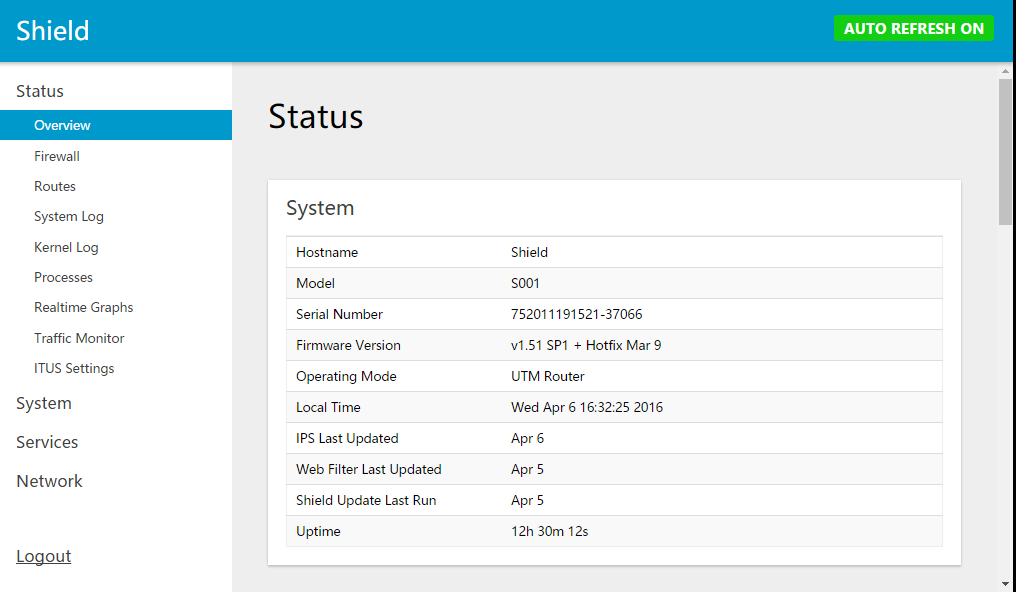 I've made some Shield file changes to get installed themes appearing in the UI - if you'd like a copy see this github pull request.
OpenWrt SNAPSHOT, r10391-3d8d528939
|
Reply |
Threaded

Open this post in threaded view
|
More ♦
♦
| Loading... |
| Reply to author |
| Edit post |
| Move post |
| Delete this post |
| Delete this post and replies |
| Change post date |
| Print post |
| Permalink |
| Raw mail |
Re: LuCI Themes
|
Administrator
|
Thanks for that!
Running the latest OpenWrt stable release
|
Reply |
Threaded

Open this post in threaded view
|
More ♦
♦
| Loading... |
| Reply to author |
| Edit post |
| Move post |
| Delete this post |
| Delete this post and replies |
| Change post date |
| Print post |
| Permalink |
| Raw mail |
Re: LuCI Themes
|
In reply to this post by Gnomad
Hi Gnomad
Nice work on the theme switcher, one problem i did fine is that when you switch back to ITUSnetwork theme the fonts are a different size than the orginal I am luck to have 2 shields so 1 is in router mode and has the theme package and modified system.lua installed, my second shield is in bridge mode with only the modified system.lua installed 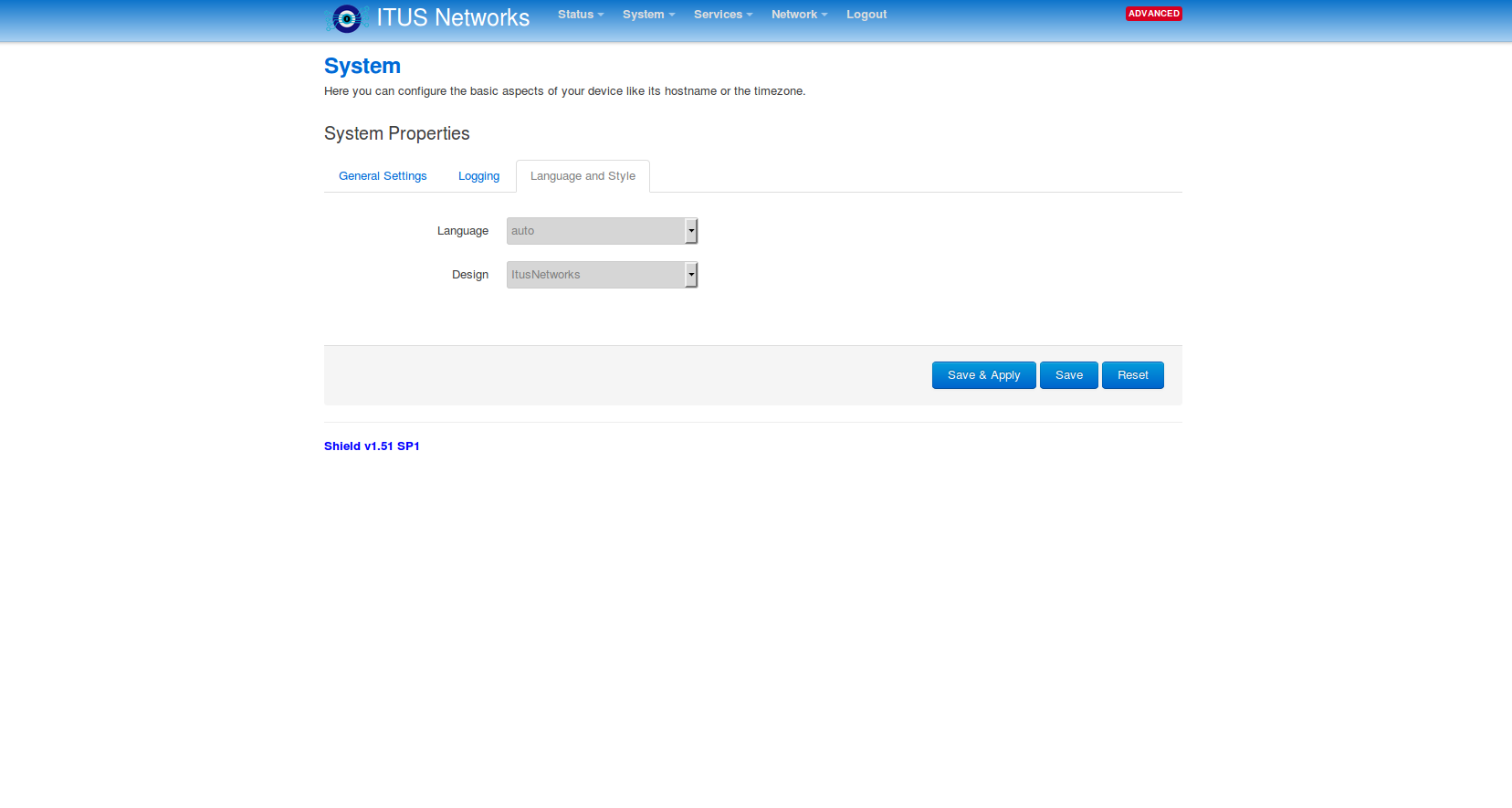 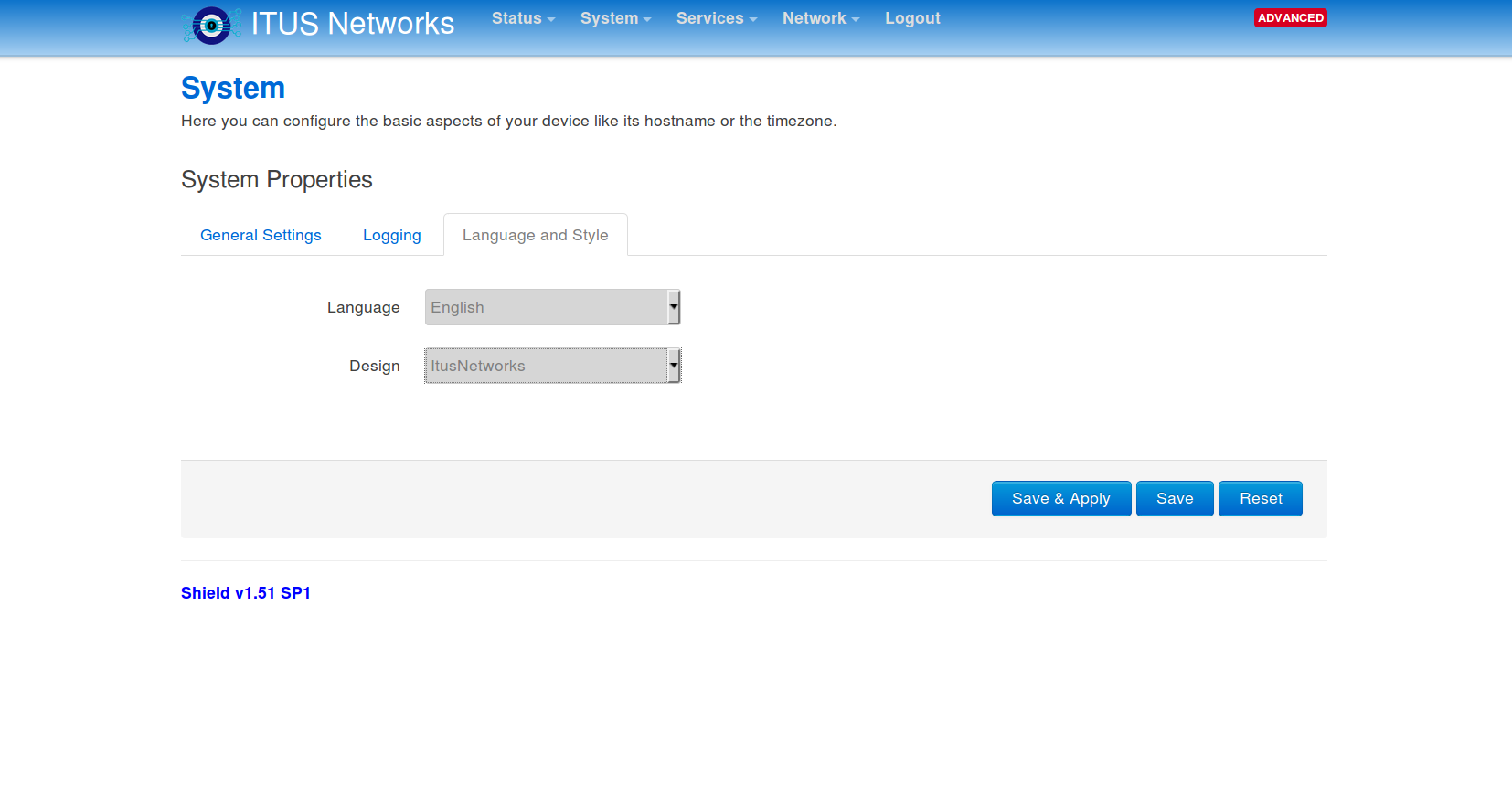 as you can see they are different sizes, both where taken from a screen shot so don’t no why they show up different sizes but look at the ITUSnetwork log is on a different line, top picture has the installed theme and modified system.lua. Apart from this, it works fine, as this is out of my league i dont know how to fix, but if it is fixed then i would say merge into master on Github great work Gnomad roadrunnere42 |
Reply |
Threaded

Open this post in threaded view
|
More ♦
♦
| Loading... |
| Reply to author |
| Edit post |
| Move post |
| Delete this post |
| Delete this post and replies |
| Change post date |
| Print post |
| Permalink |
| Raw mail |
Re: LuCI Themes
|
Thanks Roadrunner,
The file I changed could not have had any effect on font sizes - notice that even the logo image is smaller. I suspect your browser magnification levels may have changed somehow, perhaps an accidental ctrl+scroll wheel could have done it? If all else fails, suggest pressing ctrl+F5 after the theme change, just to ensure the browser's cached CSS files are cleared. Cheers, Gnomad
OpenWrt SNAPSHOT, r10391-3d8d528939
|
«
Return to Customizations
|
1 view|%1 views
| Free forum by Nabble | Edit this page |

