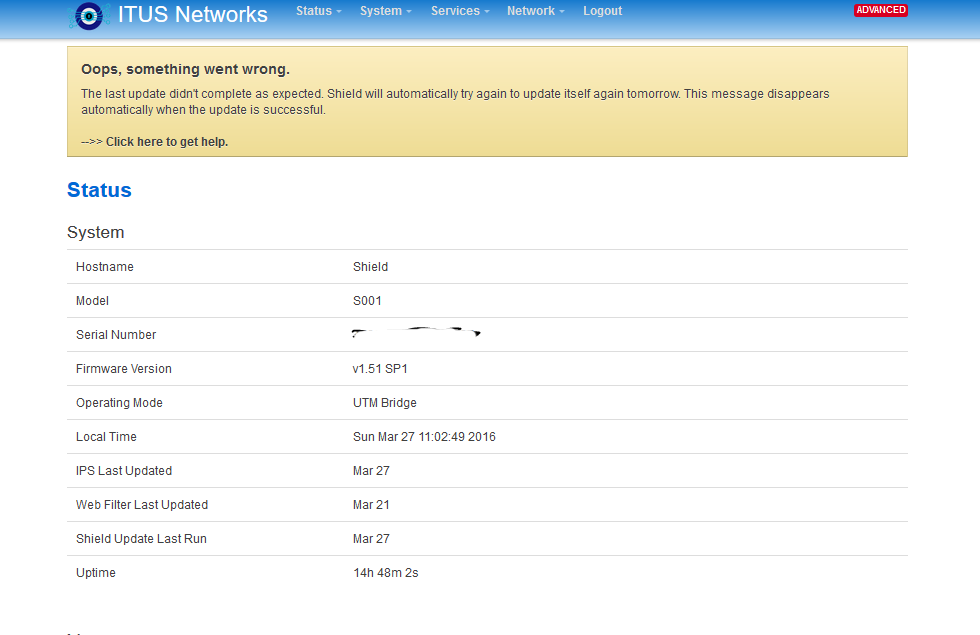Update script (fw_upgrade)
1234567


1234567
Re: Not being able to run the Trojan rules in the update script and performance increase SOLUTION
|
Hi
The script is work in progress, I’m still learning scripting so I may and will make mistakes, what version are you using as I did post version 6 which is the latest which supersedes 6 beta, as I’m gone along I have seen mistakes and improvements I can make in the script, If any one can see a better way of doing something feel free to change, but do comment what you have changed and also change the version number or we will have a load of scripts flying around with the same version number and different contents.  roadrunnere42. |
|
In reply to this post by breda
If you replace your schedule with the one I posted before, you should be fine. Your issue is with the second line "Job */10 ...." will not work due to the "Job "
No more: Shield Pro v1, Chaos Calmer, FW 1.51 SP1
|
|
I'm not sure whether this has been suggested already, but perhaps leveraging GitHub or a similar tool for all the script/code changes would be helpful to keep things straight.
|
|
In reply to this post by Roadrunnere42
Thank you Andy! No worries - it's working.
Shield Pro v1, Chaos Calmer, FW 1.51 SP1, v8.3.2, Bridge Mode
|
|
Quick question on cron...
I made the change to update ntp each midnight a couple of days ago. Then today noticed that it was back to updating every 10 seconds. I made the change in the GUI, then checked the file contents of /etc/crontabs/root and it reflects the proper change to 0 0 * * *. I had checked this the first time I edited it and it read correctly. What would be the reason it reverted to the /10 setting? Would a reboot do it? TIA
Shield Pro v1, Chaos Calmer, FW 1.51 SP1, v8.3.2, Bridge Mode
|
AFAIK this is controlled by the initialization script /etc/init.d/ntpclient . It will set the cron job on boot:
...
cron_seed() {
# local cronstuff='*/'"$INTERVALMINUTES"' * * * *' # ITUS ($INTERVALMINUTS = 10)
local cronstuff='0 0 * * *' # run at midnight
local reset="/etc/init.d/ntpclient restart"
cron_clean
crontab -l >&- 2>&-
if [ $? -ne 0 ]; then
crontab -l | sed -e '$a\'"$cronstuff $(ntpcommand) || $reset" | crontab -
else
echo "$cronstuff $(ntpcommand) || $reset" | crontab -
fi
[ -L /var/spool/cron/crontabs ] || /etc/init.d/cron restart >&- 2>&-
}
...
In my latest hotfix pack I've changed it to run at midnight only.
No more: Shield Pro v1, Chaos Calmer, FW 1.51 SP1
|
|
Hi Hans,
Just tried fw_upgrade.v 7.1. Received error "unexpected word line 35" Line 37 has a variable 'snorted' in '...then snorted="1"'. Snorted isnt found anywhere else so not sure if it a defined variable. Commented out line 37 and the script ran fine.
Shield Pro v1, Chaos Calmer, FW 1.51 SP1, v8.3.2, Bridge Mode
|
Re: Not being able to run the Trojan rules in the update script and performance increase SOLUTION
|
Hi Wisiwyg
line 37 is there to sort the existing short rules that are on the shield, so the first time the script is run it will check for a file called /etc/snort/rules/test.file which is not present so will go ahead and sort the snort rules sort -u /etc/snort/rules/snort.rules, it will then write a file to the shield touch /etc/snort/rules/test.file so the next time the script runs the test file will be present and will not sort the existing rules before downloading. This just checks that there are no duplicate rules in the original snort rules, variable snorted="1" was in there for testing and can be left in, if you know of a better way to do this then please feel free to change as I’m learning scripting, 30 year on windows does make you set in your ways. roadrunnere42 |
|
Thank you for your work!!
No need to apologize for scripting - you're leaps and bounds ahead of me! I appreciate the explanation of what it is doing.
Shield Pro v1, Chaos Calmer, FW 1.51 SP1, v8.3.2, Bridge Mode
|
|
In reply to this post by breda
Hi, I get this message after update to v7
working on snort rules please wait... may take upto a minute rm: can't remove '/mnt/ramdisk/*.*': No such file or directory Please ignore the error with PID as these are normal |
|
Also after the update I see the following in scheduled task
31 03 * * 0 sh /sbin/fw_upgrade 37 03 * * * sh /sbin/fw_upgrade */10 * * * * /usr/sbin/ntpclient -s -p 123 -h 0.us.pool.ntp.org || /etc/init.d/ntpclient restart Do I need to delete one or modify the script? Thanks |
|
In reply to this post by breda
Hi breda
That's normal as the line on the script removes all files from the ramdisk so if the script is run again straight away it will not contain any files, which can through up errors, but if the ramdisk is empty already then this error is displayed, you can ignore this, I will try and sort in next version so it's not displayed. working on snort rules please wait... may take upto a minute rm: can't remove '/mnt/ramdisk/*.*': No such file or directory Please ignore the error with PID as these are normal The second issue You will need to delete one of the duplicates goto from the GUI System > Scheduled Tasks Highlight the top one and delete it, also delete space it one is left, then click submit You should have 37 03 * * * sh /sbin/fw_upgrade */10 * * * * /usr/sbin/ntpclient -s -p 123 -h 0.us.pool.ntp.org || /etc/init.d/ntpclient restart roadrunnere42 |
|
Thanks Roadrunnere42 do you know how can confirm if V7 was installed correctly here is screen shot
|
|
breda
you can do one of two things either go to system > command line > configure and give a description in the first box then type cat /sbin/fw_upgrade in the second box then save and apply, this will allow you to run the command which just list the fw_upgrade script or you can do it throught the ssh and run the command cat /sbin/fw_upgrade at the ssh prompt, if you are not into the command line then use the first method. roadrunnere42 |
|
Hi, I only see
Command Line Interface This page allows you to configure custom shell commands which can be easily invoked from the web interface. Description Command Custom arguments Public access A short textual description of the configured command Command line to execute Allow the user to provide additional command line arguments Allow executing the command and downloading its output without prior authentication This section contains no values yet |
|
I also see
Custom arguments Public access do I check the 2 boxs? |
|
Here mine just copy the last entry
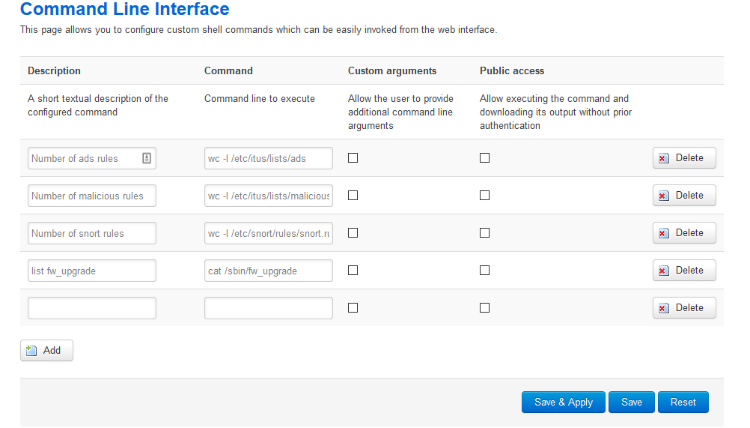
|
|
In reply to this post by breda
Hi, Roadrunnere42 I got this from SSH
thanks for the help ################################################################################################ # File name fw_upgrade # # Created by ITUS # # Original version from firmware 1.51 sp1 # # VERSION NUMBER 1.51 - 7.1 # # Last Modified date 15th March 2016 # # Changes - roadrunnere42 - forgot to uncomment webfilter and one snort rule my mistake due to # # testing # # Changes - roadrunnere42 - Checks for duplicate rules and removes, tidy code and bug fixes # # removed drug rule because www.shallalist.de sit is too up and down causing script # # to stall. # # Changes - roadrunnere42 - Only new snort rules are added to the list instead of rewritting # # the whole list, complete new snort list download ever 14 days. Malicious and # # ads list, downloaded in memory and duplicate ip's are removed before writting. # # Drug rules are now updated in memory from http://www.shallalist.de and added to # # original from Itus, only updated if selected in gui. # # # # Changes - Hans run webfilter based on ads/malicious settings in UCI # # Perform DNSMASQ restart / SNORT restart only in case of updates # # Changes - Hans correction in line 17 based on Wisywig error # # Changes - Hans added rules function calls into scripts # # Changes - roadrunnere42 added ramdisk and checks to see if files exist before removing # # Changes - user8446 added option switches to curl commands as follows: added -1 to force # # connections =/> TLS1.0 for IPS, -m to exit if connection drops or host is down to keep script# # from hanging for all curl commands # # # # When changing the script please update WHAT YOU CHANGED OR ADDED, ADD 1 TO THE VERSION # # NUMBER AND DATE CHANGED. # # This will make it easied to time to come to identiy what your you have and who did what. # ################################################################################################ #set -x update_snort_rules() { # check to see if ramdisk is empty and if not remove all rules. if [[ "$(ls -A /mnt/ramdisk)" ]] ; then rm -r /mnt/ramdisk/*.rules ; fi # check if snort rules have been sorted, this is for the first time run just to make sure file has no duplicates if [[ -f /etc/snort/rules/test.file ]] ; then snorted="1" ; else sort -u /etc/snort/rules/snort.rules ; touch /etc/snort/rules/test.file ; fi curl -k -1 -m 40 -o /mnt/ramdisk/botcc.portgrouped.rules https://rules.emergingthreats.net/open/snort-edge/rules/emerging-botcc.portgrouped.rules curl -k -1 -m 40 -o /mnt/ramdisk/botcc.rules https://rules.emergingthreats.net/open/snort-edge/rules/emerging-botcc.rules curl -k -1 -m 40 -o /mnt/ramdisk/ciarmy.rules https://rules.emergingthreats.net/open/snort-edge/rules/emerging-ciarmy.rules curl -k -1 -m 40 -o /mnt/ramdisk/compromised.rules https://rules.emergingthreats.net/open/snort-edge/rules/emerging-compromised.rules curl -k -1 -m 40 -o /mnt/ramdisk/dshield.rules https://rules.emergingthreats.net/open/snort-edge/rules/emerging-dshield.rules curl -k -1 -m 40 -o /mnt/ramdisk/emerging-exploit.rules https://rules.emergingthreats.net/open/snort-edge/rules/emerging-exploit.rules curl -k -1 -m 40 -o /mnt/ramdisk/emerging-malware.rules https://rules.emergingthreats.net/open/snort-edge/rules/emerging-malware.rules curl -k -1 -m 40 -o /mnt/ramdisk/emerging-mobile_malware.rules https://rules.emergingthreats.net/open/snort-edge/rules/emerging-mobile_malware.rules curl -k -1 -m 40 -o /mnt/ramdisk/emerging-user_agents.rules https://rules.emergingthreats.net/open/snort-edge/rules/emerging-user_agents.rules curl -k -1 -m 40 -o /mnt/ramdisk/emerging-web_client.rules https://rules.emergingthreats.net/open/snort-edge/rules/emerging-web_client.rules curl -k -1 -m 40 -o /mnt/ramdisk/emerging-worm.rules https://rules.emergingthreats.net/open/snort-edge/rules/emerging-worm.rules curl -k -1 -m 40 -o /mnt/ramdisk/emerging-current_events.rules https://rules.emergingthreats.net/open/snort-edge/rules/emerging-current_events.rules # curl -k -1 -m 40 -o /mnt/ramdisk/emerging-trojan.rules https://rules.emergingthreats.net/open/snort-edge/rules/emerging-trojan.rules # curl -k -1 -m 40 -o /mnt/ramdisk/drop.rules https://rules.emergingthreats.net/open/snort-edge/rules/emerging-drop.rules # curl -k -1 -m 40 -o /mnt/ramdisk/emerging-web_specific_apps.rules https://rules.emergingthreats.net/open/snort-edge/rules/emerging-web_specific_apps.rules # curl -k -1 -m 40 -o /mnt/ramdisk/emerging-scan.rules https://rules.emergingthreats.net/open/snort-edge/rules/emerging-scan.rules echo "working on snort rules please wait... may take upto a minute" cat /mnt/ramdisk/*.rules > /mnt/ramdisk/alert.list sed -i 's/alert /drop /' /mnt/ramdisk/alert.list sed '/^\#/d' /mnt/ramdisk/alert.list >> /mnt/ramdisk/temp.rules sed '/^$/d' /mnt/ramdisk/temp.rules | sort | uniq > /mnt/ramdisk/snort.rules sed -i '/sid:2002802/s/^/#/' /mnt/ramdisk/snort.rules sed -i '/sid:2019237/s/^/#/' /mnt/ramdisk/snort.rules sed -i '/sid:2018194/s/^/#/' /mnt/ramdisk/snort.rules sed -i '/sid:2012251/s/^/#/' /mnt/ramdisk/snort.rules sed -i '/sid:2100527/s/^/#/' /mnt/ramdisk/snort.rules sed -i '/sid:2100649/s/^/#/' /mnt/ramdisk/snort.rules sed -i '/sid:2009080/s/^/#/' /mnt/ramdisk/snort.rules sed -i '/sid:2009205/s/^/#/' /mnt/ramdisk/snort.rules sed -i '/sid:2009206/s/^/#/' /mnt/ramdisk/snort.rules sed -i '/sid:2009207/s/^/#/' /mnt/ramdisk/snort.rules sed -i '/sid:2009208/s/^/#/' /mnt/ramdisk/snort.rules sed -i '/sid:2008975/s/^/#/' /mnt/ramdisk/snort.rules sed -i '/sid:2010515/s/^/#/' /mnt/ramdisk/snort.rules sed -i '/sid:2003099/s/^/#/' /mnt/ramdisk/snort.rules sed -i '/sid:2101201/s/^/#/' /mnt/ramdisk/snort.rules sed -i '/sid:2001689/s/^/#/' /mnt/ramdisk/snort.rules sed -i '/sid:2011695/s/^/#/' /mnt/ramdisk/snort.rules sed -i '/sid:2013359/s/^/#/' /mnt/ramdisk/snort.rules sed -i '/sid:2013358/s/^/#/' /mnt/ramdisk/snort.rules sed -i '/sid:2013357/s/^/#/' /mnt/ramdisk/snort.rules sed -i '/sid:2013355/s/^/#/' /mnt/ramdisk/snort.rules sed -i '/sid:2013354/s/^/#/' /mnt/ramdisk/snort.rules sed -i '/sid:2013353/s/^/#/' /mnt/ramdisk/snort.rules sed -i '/sid:2013360/s/^/#/' /mnt/ramdisk/snort.rules sed -i '/sid:2100648/s/^/#/' /mnt/ramdisk/snort.rules sed -i '/sid:2009080/s/^/#/' /mnt/ramdisk/snort.rules sed -i '/sid:2101390/s/^/#/' /mnt/ramdisk/snort.rules sed -i '/sid:2012086/s/^/#/' /mnt/ramdisk/snort.rules sed -i '/sid:2100650/s/^/#/' /mnt/ramdisk/snort.rules sed -i '/sid:2011803/s/^/#/' /mnt/ramdisk/snort.rules sed -i '/sid:2012510/s/^/#/' /mnt/ramdisk/snort.rules sed -i '/sid:2001219/s/^/#/' /mnt/ramdisk/snort.rules sed -i '/sid:2003068/s/^/#/' /mnt/ramdisk/snort.rules sed -i '/sid:2002995/s/^/#/' /mnt/ramdisk/snort.rules sed -i '/sid:2011347/s/^/#/' /mnt/ramdisk/snort.rules sed -i '/sid:2102925/s/^/#/' /mnt/ramdisk/snort.rules sed -i '/sid:2012263/s/^/#/' /mnt/ramdisk/snort.rules sed -i '/sid:2012848/s/^/#/' /mnt/ramdisk/snort.rules sed -i '/sid:2001046/s/^/#/' /mnt/ramdisk/snort.rules sed -i '/sid:2003055/s/^/#/' /mnt/ramdisk/snort.rules sed -i '/sid:2002993/s/^/#/' /mnt/ramdisk/snort.rules sed -i '/sid:2002992/s/^/#/' /mnt/ramdisk/snort.rules sed -i '/sid:2001353/s/^/#/' /mnt/ramdisk/snort.rules sed -i '/sid:2009205/s/^/#/' /mnt/ramdisk/snort.rules sed -i '/sid:2009206/s/^/#/' /mnt/ramdisk/snort.rules sed -i '/sid:2009207/s/^/#/' /mnt/ramdisk/snort.rules sed -i '/sid:2009208/s/^/#/' /mnt/ramdisk/snort.rules sed -i '/sid:2001046/s/^/#/' /mnt/ramdisk/snort.rules sed -i '/sid:2016950/s/^/#/' /mnt/ramdisk/snort.rules sed -i '/sid:2019509/s/^/#/' /mnt/ramdisk/snort.rules sed -i '/sid:2011507/s/^/#/' /mnt/ramdisk/snort.rules sed -i '/sid:2010514/s/^/#/' /mnt/ramdisk/snort.rules sed -i '/sid:2010516/s/^/#/' /mnt/ramdisk/snort.rules sed -i '/sid:2010518/s/^/#/' /mnt/ramdisk/snort.rules sed -i '/sid:2010520/s/^/#/' /mnt/ramdisk/snort.rules sed -i '/sid:2010522/s/^/#/' /mnt/ramdisk/snort.rules sed -i '/sid:2010525/s/^/#/' /mnt/ramdisk/snort.rules sed -i '/sid:2010527/s/^/#/' /mnt/ramdisk/snort.rules sed -i '/sid:2012056/s/^/#/' /mnt/ramdisk/snort.rules sed -i '/sid:2012075/s/^/#/' /mnt/ramdisk/snort.rules sed -i '/sid:2012119/s/^/#/' /mnt/ramdisk/snort.rules sed -i '/sid:2012205/s/^/#/' /mnt/ramdisk/snort.rules sed -i '/sid:2012272/s/^/#/' /mnt/ramdisk/snort.rules sed -i '/sid:2012398/s/^/#/' /mnt/ramdisk/snort.rules sed -i '/sid:2010931/s/^/#/' /mnt/ramdisk/snort.rules sed -i '/sid:2011764/s/^/#/' /mnt/ramdisk/snort.rules sed -i '/sid:2103088/s/^/#/' /mnt/ramdisk/snort.rules sed -i '/sid:2103192/s/^/#/' /mnt/ramdisk/snort.rules sed -i '/sid:2103134/s/^/#/' /mnt/ramdisk/snort.rules sed -i '/sid:2101852/s/^/#/' /mnt/ramdisk/snort.rules sed -i '/sid:2015526/s/^/#/' /mnt/ramdisk/snort.rules sed -i '/sid:2009151/s/^/#/' /mnt/ramdisk/snort.rules sed -i '/sid:2012997/s/^/#/' /mnt/ramdisk/snort.rules sed -i '/sid:2101201/s/^/#/' /mnt/ramdisk/snort.rules sed -i '/sid:2016672/s/^/#/' /mnt/ramdisk/snort.rules sed -i '/sid:2000538/s/^/#/' /mnt/ramdisk/snort.rules sed -i '/sid:2000540/s/^/#/' /mnt/ramdisk/snort.rules sed -i '/sid:2011367/s/^/#/' /mnt/ramdisk/snort.rules sed -i '/sid:2012251/s/^/#/' /mnt/ramdisk/snort.rules sed -i '/sid:2100528/s/^/#/' /mnt/ramdisk/snort.rules sed -i '/sid:2007994/s/^/#/' /mnt/ramdisk/snort.rules sed -i '/sid:2008066/s/^/#/' /mnt/ramdisk/snort.rules sed -i '/sid:2012180/s/^/#/' /mnt/ramdisk/snort.rules sed -i '/sid:2102925/s/^/#/' /mnt/ramdisk/snort.rules sed -i '/sid:2100628/s/^/#/' /mnt/ramdisk/snort.rules sed -i '/sid:2010697/s/^/#/' /mnt/ramdisk/snort.rules sed -i '/sid:2013479/s/^/#/' /mnt/ramdisk/snort.rules sed -i '/sid:2001046/s/^/#/' /mnt/ramdisk/snort.rules sed -i '/sid:2011803/s/^/#/' /mnt/ramdisk/snort.rules sed -i '/sid:2009768/s/^/#/' /mnt/ramdisk/snort.rules sed -i '/sid:2019490/s/^/#/' /mnt/ramdisk/snort.rules sed -i '/sid:2011347/s/^/#/' /mnt/ramdisk/snort.rules sed -i '/sid:2011037/s/^/#/' /mnt/ramdisk/snort.rules sed -i '/sid:2103133/s/^/#/' /mnt/ramdisk/snort.rules sed -i '/sid:2103132/s/^/#/' /mnt/ramdisk/snort.rules sed -i '/sid:2017005/s/^/#/' /mnt/ramdisk/snort.rules sed -i '/sid:2006445/s/^/#/' /mnt/ramdisk/snort.rules sed -i '/sid:2003927/s/^/#/' /mnt/ramdisk/snort.rules sed -i '/sid:2010908/s/^/#/' /mnt/ramdisk/snort.rules sed -i '/sid:2014020/s/^/#/' /mnt/ramdisk/snort.rules sed -i '/sid:2017479/s/^/#/' /mnt/ramdisk/snort.rules if [[ "$system_restarted" = "1" ]] ; then mv /mnt/ramdisk/snort.rules /etc/snort/rules/snort.rules else value=$(cat "/sbin/counter") if [[ "$value" -le "14" ]] ; then echo "It's been " $value "days since last full update, will automatically do full update when it's been 14 days" grep -Fxvf /etc/snort/rules/snort.rules /mnt/ramdisk/snort.rules > /etc/snort/rules/snort.rules echo $((value+1)) >/sbin/counter # update counter by adding 1 else # Is more that 14 days so use fresh copy of snort rules mv /mnt/ramdisk/snort.rules /etc/snort/rules/snort.rules echo 1 > /sbin/counter # set counter to 1 fi fi # remove files from ramdisk. rm /mnt/ramdisk/*.rules if [[ -f /mnt/ramdisk/alert.list ]] ; then rm /mnt/ramdisk/alert.list ; fi if [[ -f /mnt/ramdisk/temp.rules ]] ; then rm /mnt/ramdisk/temp.rules ; fi if [[ -f /mnt/ramdisk/snort.rules ]] ; then rm /mnt/ramdisk/snort.rules ; fi sleep 1 } ########################################################################################## update_ads_rules() { echo "starting Downloading Rules" if [[ -f /mnt/ramdisk/snort.rules/ads.tmp ]] ; then rm -r /mnt/ramdisk/ads.tmp ; fi curl -m 40 -s -d mimetype=plaintext -d hostformat=unixhosts http://pgl.yoyo.org/adservers/serverlist.php? | sort >> /mnt/ramdisk/ads.tmp curl -m 40 -s http://winhelp2002.mvps.org/hosts.txt | grep -v "#" | grep -v "127.0.0.1" | sed '/^$/d' | sed 's/\ /\\ /g' | awk '{print $2}' | sed -e '1,3d' | sort >> /mnt/ramdisk/ads.tmp #curl -m 40 -s http://someonewhocares.org/hosts/hosts | grep -v "#" | sed '/^$/d' | sed 's/\ /\\ /g' | grep -v '^\\' | grep -v '\\$' | awk '{print $2}' | grep -v '^\\' | grep -v '\\$' | sort >> /mnt/ramdisk/ads.tmp curl -m 40 -s http://sysctl.org/cameleon/hosts | grep -v "#" | sed '/^$/d' | sed 's/\ /\\ /g' | grep -v '^\\' | grep -v '\\$' | awk '{print $3}' | grep -v '^\\' | grep -v '\\$' | sort >> /mnt/ramdisk/ads.tmp curl -m 40 -s http://ohow to check if web site is downptimate.dl.sourceforge.net/project/adzhosts/HOSTS.txt | grep -v "#" | sed '/^$/d' | sed 's/\ /\\ /g' | grep -v '^\\' | grep -v '\\$' | awk '{print $2}' | grep -v '^\\' | grep -v '\\$' | sort >> /mnt/ramdisk/ads.tmp curl -m 40 -s https://hosts.neocities.org/ -k | grep -v "#" | sed '/^$/d' | sed 's/\ /\\ /g' | awk '{print $2}' | grep -v '^\\' | grep -v '\\$' | sort >> /mnt/ramdisk/ads.tmp sleep 1 echo "working on ads rules, this is sorting and deleting duplicate rules please wait..... may take upto 2 minutes" wc -l /mnt/ramdisk/ads.tmp sort -u /mnt/ramdisk/ads.tmp > /mnt/ramdisk/ads.tmp1 sed '/^$/d' /mnt/ramdisk/ads.tmp1 > /mnt/ramdisk/ads.tmp sed 's/^/address=\//g' -i /mnt/ramdisk/ads.tmp sed -e 's/$/\/10.10.10.11/' -i /mnt/ramdisk/ads.tmp wc -l /mnt/ramdisk/ads.tmp mv /mnt/ramdisk//ads.tmp /etc/itus/lists/ads sleep 1 chmod 655 /etc/itus/lists/ads if [[ -f /mnt/ramdisk/ads.tmp ]] ; then rm -r /mnt/ramdisk/ads.tmp ; fi if [[ -f /mnt/ramdisk/ads.tmp1 ]] ; then rm -r /mnt/ramdisk/ads.tmp1 ; fi } ############################################################################################ update_malicious_rules() { # if the malicious.tmp file is present remove it, this justs frees up more space in memory if [[ -f /mnt/ramdisk/malicious.tmp ]] ; then rm -r /mnt/ramdisk/malicious.tmp ; fi ### Malware Updates ### curl -m 40 -s http://www.malwaredomainlist.com/hostslist/hosts.txt | grep -v "#" | sed '/^$/d' | sed 's/\ /\\ /g' | awk '{print $3}' | grep -v '^\\' | grep -v '\\$' | sort >> /mnt/ramdisk/malicious.tmp curl -m 40 -s http://mirror1.malwaredomains.com/files/justdomains | grep -v "#" | sed '/^$/d' | sed 's/\ /\\ /g' | sort >> /mnt/ramdisk/malicious.tmp curl -m 40 -s https://s3.amazonaws.com/lists.disconnect.me/simple_malvertising.txt -k | grep -v "#" | sed '/^$/d' | sed 's/\ /\\ /g' | sort >> /mnt/ramdisk/malicious.tmp curl -m 40 -s https://hosts.neocities.org/ -k | grep -v "#" | sed '/^$/d' | sed 's/\ /\\ /g' | awk '{print $2}' | grep -v '^\\' | grep -v '\\$' | sort >> /mnt/ramdisk/malicious.tmp sleep 1 echo "working on malicious rules this is sorting and deleting duplicate rules please wait..... may take upto 2 minutes" wc -l /mnt/ramdisk/malicious.tmp sort -u /mnt/ramdisk/malicious.tmp > /mnt/ramdisk/malicious.tmp1 sed '/^$/d' /mnt/ramdisk/malicious.tmp1 > /mnt/ramdisk/malicious.tmp sed 's/^/address=\//g' -i /mnt/ramdisk/malicious.tmp sed -e 's/$/\/10.10.10.11/' -i /mnt/ramdisk/malicious.tmp wc -l /mnt/ramdisk/malicious.tmp mv /mnt/ramdisk/malicious.tmp /etc/itus/lists/malicious sleep 1 chmod 655 /etc/itus/lists/malicious sleep 1 } ########################################################################################## # Prevent DNSMASQ/SNORT restart unless updates are needed do_dnsmasq_restart=0 # 0 = no restart, 1 = restart do_snort_restart=0 # 0 = no restart, 1 = restart ########################################################################################## # Check to see if there is a mount point in /mnt/ramdisk and if there is'nt it will creat one. # This is used the first time you run this script on the Shield to created the mount point. if [[ ! -d "/mnt/ramdisk" ]] ; then mkdir /mnt/ramdisk ; fi ########################################################################################## # Check to see for /mnt/ramdisk is mounted, if not will create the ramdisk in memory. if mount | grep /mnt/ramdisk > /dev/null ; then echo "yes mounted" else echo "Creating Ramdisk" mount -t tmpfs -o size=50000k tmpfs /mnt/ramdisk fi ########################################################################################## # check to see if there is a mount point in /mnt/restart-var and if there isn't it will # create one, this is used the first time you run this script on the shield to create the # mount point. if [ ! -d "/mnt/restart-var" ] ; then mkdir /mnt/restart-var echo 1 > /sbin/counter fi ########################################################################################## # check to see if /mnt/restart-var is mounted if not will create the restart-var in memory. if mount | grep /mnt/restart-var > /dev/null ; then echo "System has not been restarted" else echo "Creating restart-ramdisk" mount -t tmpfs -o size=1k tmpfs /mnt/restart-var system_restarted="1" echo $system_restart fi ########################################################################################## # update snort rules # To prevent the snort rules from updating put # in front (# update_snort_rules) update_snort_rules sleep 1 ########################################################################################## # Update ads rules # Managed via LUCI>SERVICES>Web Filter > Content filter - Ads if [ $(uci get e2guardian.e2guardian.content_ads) = 1 ] ; then echo "Updating ADS rules" update_ads_rules sleep 1 do_dnsmasq_restart=1 fi ########################################################################################## # Update malicious sites rules # Managed via LUCI>SERVICES>Web Filter > Content filter - Malicious if [ $(uci get e2guardian.e2guardian.content_malicious) = 1 ] ; then echo "Updating MALICIOUS rules" update_malicious_rules sleep 1 do_dnsmasq_restart=1 fi ########################################################################################## # restart DNSMASQ if [ $do_dnsmasq_restart = 1 ] ; then echo "Restarting DNSMASQ service" /etc/init.d/dnsmasq restart sleep 1 fi ########################################################################################## # restart SNORT if [ $do_snort_restart = 1 ] ; then echo "Restarting SNORT service" sleep 1 /etc/init.d/snort restart echo "Restarted" sleep 1 fi ########################################################################################## # update last-update date date > /.do_date ########################################################################################## # umounts the ramdisk so freeing up memory. if [[ -d "/mnt/ramdisk" ]] ; then rm -r /mnt/ramdisk/*.* ; fi umount /mnt/ramdisk echo " Please ignore the error with PID as these are normal" exit 0 root@Shield:~# |
|
In reply to this post by Roadrunnere42
Should I sill use the /sbin/fw_upgrade in in configure ?
Thanks |
«
Return to Technical Discussion
|
1 view|%1 views
| Free forum by Nabble | Edit this page |