Bridge Mode Not Working
123
123
|
Hi, @user8446 @Roadrunnere42 @Hans I did factory reset via luci and it's working in Bridge Mode I have not installed any hotfix or fw_upgrade I want to ask how should I Proceed? want to make sure the shield get IPS updates here is my logs with the Bridge Mode working and screen shot please let me know if you need any of my files configuration
also here are cat /etc/config/network and ifconfig -a config interface 'loopback' option ifname 'lo' option proto 'static' option ipaddr '127.0.0.1' option netmask '255.0.0.0' config globals 'globals' option ula_prefix 'fd30:1d37:4e69::/48' config interface 'wan' option ifname 'eth0' option proto 'none' option enable '1' config interface 'wan6' option ifname 'eth2' option proto 'none' option enable '1' config interface 'lan' option ifname 'eth1' option proto 'dhcp' option type 'bridge' option enable '1' config interface 'blockdomain' option ifname 'br-lan' option proto 'static' option ipaddr '192.168.1.112' option netmask '255.255.255.0' ----------------------------------------------------------------------------------------------------- root@Shield:~# ifconfig -a br-lan Link encap:Ethernet HWaddr 2C:26:5F:80:02:15 inet addr:192.168.1.111 Bcast:192.168.1.255 Mask:255.255.255.0 inet6 addr: fe80::2e26:5fff:fe80:215/64 Scope:Link UP BROADCAST RUNNING MULTICAST MTU:1500 Metric:1 RX packets:11271 errors:0 dropped:0 overruns:0 frame:0 TX packets:9605 errors:0 dropped:0 overruns:0 carrier:0 collisions:0 txqueuelen:0 RX bytes:1118411 (1.0 MiB) TX bytes:7206534 (6.8 MiB) eth0 Link encap:Ethernet HWaddr 2C:26:5F:80:02:14 inet6 addr: fe80::2e26:5fff:fe80:214/64 Scope:Link UP BROADCAST RUNNING MULTICAST MTU:1500 Metric:1 RX packets:152529 errors:0 dropped:0 overruns:0 frame:0 TX packets:110074 errors:0 dropped:0 overruns:0 carrier:0 collisions:0 txqueuelen:0 RX bytes:167736774 (159.9 MiB) TX bytes:28782411 (27.4 MiB) eth1 Link encap:Ethernet HWaddr 2C:26:5F:80:02:15 UP BROADCAST RUNNING MULTICAST MTU:1500 Metric:1 RX packets:13013 errors:0 dropped:2 overruns:0 frame:0 TX packets:9659 errors:0 dropped:0 overruns:0 carrier:0 collisions:0 txqueuelen:0 RX bytes:1852851 (1.7 MiB) TX bytes:7219201 (6.8 MiB) eth2 Link encap:Ethernet HWaddr 2C:26:5F:80:02:16 inet6 addr: fe80::2e26:5fff:fe80:216/64 Scope:Link UP BROADCAST RUNNING MULTICAST MTU:1500 Metric:1 RX packets:110077 errors:0 dropped:0 overruns:0 frame:0 TX packets:152446 errors:0 dropped:0 overruns:0 carrier:0 collisions:0 txqueuelen:0 RX bytes:29226487 (27.8 MiB) TX bytes:167122430 (159.3 MiB) eth3 Link encap:Ethernet HWaddr 2C:26:5F:80:02:17 BROADCAST MULTICAST MTU:1500 Metric:1 RX packets:0 errors:0 dropped:0 overruns:0 frame:0 TX packets:0 errors:0 dropped:0 overruns:0 carrier:0 collisions:0 txqueuelen:0 RX bytes:0 (0.0 B) TX bytes:0 (0.0 B) gre0 Link encap:UNSPEC HWaddr 00-00-00-00-00-00-00-00-00-00-00-00-00-00-00-00 NOARP MTU:1476 Metric:1 RX packets:0 errors:0 dropped:0 overruns:0 frame:0 TX packets:0 errors:0 dropped:0 overruns:0 carrier:0 collisions:0 txqueuelen:0 RX bytes:0 (0.0 B) TX bytes:0 (0.0 B) gretap0 Link encap:Ethernet HWaddr 00:00:00:00:00:00 BROADCAST MULTICAST MTU:1476 Metric:1 RX packets:0 errors:0 dropped:0 overruns:0 frame:0 TX packets:0 errors:0 dropped:0 overruns:0 carrier:0 collisions:0 txqueuelen:1000 RX bytes:0 (0.0 B) TX bytes:0 (0.0 B) ifb0 Link encap:Ethernet HWaddr 5A:AC:52:3E:F3:E2 BROADCAST NOARP MTU:1500 Metric:1 RX packets:0 errors:0 dropped:0 overruns:0 frame:0 TX packets:0 errors:0 dropped:0 overruns:0 carrier:0 collisions:0 txqueuelen:32 RX bytes:0 (0.0 B) TX bytes:0 (0.0 B) ifb1 Link encap:Ethernet HWaddr BA:7C:A9:34:85:10 BROADCAST NOARP MTU:1500 Metric:1 RX packets:0 errors:0 dropped:0 overruns:0 frame:0 TX packets:0 errors:0 dropped:0 overruns:0 carrier:0 collisions:0 txqueuelen:32 RX bytes:0 (0.0 B) TX bytes:0 (0.0 B) imq0 Link encap:UNSPEC HWaddr 00-00-00-00-00-00-00-00-00-00-00-00-00-00-00-00 NOARP MTU:16000 Metric:1 RX packets:0 errors:0 dropped:0 overruns:0 frame:0 TX packets:0 errors:0 dropped:0 overruns:0 carrier:0 collisions:0 txqueuelen:11000 RX bytes:0 (0.0 B) TX bytes:0 (0.0 B) imq1 Link encap:UNSPEC HWaddr 00-00-00-00-00-00-00-00-00-00-00-00-00-00-00-00 NOARP MTU:16000 Metric:1 RX packets:0 errors:0 dropped:0 overruns:0 frame:0 TX packets:0 errors:0 dropped:0 overruns:0 carrier:0 collisions:0 txqueuelen:11000 RX bytes:0 (0.0 B) TX bytes:0 (0.0 B) imq10 Link encap:UNSPEC HWaddr 00-00-00-00-00-00-00-00-00-00-00-00-00-00-00-00 NOARP MTU:16000 Metric:1 RX packets:0 errors:0 dropped:0 overruns:0 frame:0 TX packets:0 errors:0 dropped:0 overruns:0 carrier:0 collisions:0 txqueuelen:11000 RX bytes:0 (0.0 B) TX bytes:0 (0.0 B) imq11 Link encap:UNSPEC HWaddr 00-00-00-00-00-00-00-00-00-00-00-00-00-00-00-00 NOARP MTU:16000 Metric:1 RX packets:0 errors:0 dropped:0 overruns:0 frame:0 TX packets:0 errors:0 dropped:0 overruns:0 carrier:0 collisions:0 txqueuelen:11000 RX bytes:0 (0.0 B) TX bytes:0 (0.0 B) imq12 Link encap:UNSPEC HWaddr 00-00-00-00-00-00-00-00-00-00-00-00-00-00-00-00 NOARP MTU:16000 Metric:1 RX packets:0 errors:0 dropped:0 overruns:0 frame:0 TX packets:0 errors:0 dropped:0 overruns:0 carrier:0 collisions:0 txqueuelen:11000 RX bytes:0 (0.0 B) TX bytes:0 (0.0 B) imq13 Link encap:UNSPEC HWaddr 00-00-00-00-00-00-00-00-00-00-00-00-00-00-00-00 NOARP MTU:16000 Metric:1 RX packets:0 errors:0 dropped:0 overruns:0 frame:0 TX packets:0 errors:0 dropped:0 overruns:0 carrier:0 collisions:0 txqueuelen:11000 RX bytes:0 (0.0 B) TX bytes:0 (0.0 B) imq14 Link encap:UNSPEC HWaddr 00-00-00-00-00-00-00-00-00-00-00-00-00-00-00-00 NOARP MTU:16000 Metric:1 RX packets:0 errors:0 dropped:0 overruns:0 frame:0 TX packets:0 errors:0 dropped:0 overruns:0 carrier:0 collisions:0 txqueuelen:11000 RX bytes:0 (0.0 B) TX bytes:0 (0.0 B) imq15 Link encap:UNSPEC HWaddr 00-00-00-00-00-00-00-00-00-00-00-00-00-00-00-00 NOARP MTU:16000 Metric:1 RX packets:0 errors:0 dropped:0 overruns:0 frame:0 TX packets:0 errors:0 dropped:0 overruns:0 carrier:0 collisions:0 txqueuelen:11000 RX bytes:0 (0.0 B) TX bytes:0 (0.0 B) imq2 Link encap:UNSPEC HWaddr 00-00-00-00-00-00-00-00-00-00-00-00-00-00-00-00 NOARP MTU:16000 Metric:1 RX packets:0 errors:0 dropped:0 overruns:0 frame:0 TX packets:0 errors:0 dropped:0 overruns:0 carrier:0 collisions:0 txqueuelen:11000 RX bytes:0 (0.0 B) TX bytes:0 (0.0 B) imq3 Link encap:UNSPEC HWaddr 00-00-00-00-00-00-00-00-00-00-00-00-00-00-00-00 NOARP MTU:16000 Metric:1 RX packets:0 errors:0 dropped:0 overruns:0 frame:0 TX packets:0 errors:0 dropped:0 overruns:0 carrier:0 collisions:0 txqueuelen:11000 RX bytes:0 (0.0 B) TX bytes:0 (0.0 B) imq4 Link encap:UNSPEC HWaddr 00-00-00-00-00-00-00-00-00-00-00-00-00-00-00-00 NOARP MTU:16000 Metric:1 RX packets:0 errors:0 dropped:0 overruns:0 frame:0 TX packets:0 errors:0 dropped:0 overruns:0 carrier:0 collisions:0 txqueuelen:11000 RX bytes:0 (0.0 B) TX bytes:0 (0.0 B) imq5 Link encap:UNSPEC HWaddr 00-00-00-00-00-00-00-00-00-00-00-00-00-00-00-00 NOARP MTU:16000 Metric:1 RX packets:0 errors:0 dropped:0 overruns:0 frame:0 TX packets:0 errors:0 dropped:0 overruns:0 carrier:0 collisions:0 txqueuelen:11000 RX bytes:0 (0.0 B) TX bytes:0 (0.0 B) imq6 Link encap:UNSPEC HWaddr 00-00-00-00-00-00-00-00-00-00-00-00-00-00-00-00 NOARP MTU:16000 Metric:1 RX packets:0 errors:0 dropped:0 overruns:0 frame:0 TX packets:0 errors:0 dropped:0 overruns:0 carrier:0 collisions:0 txqueuelen:11000 RX bytes:0 (0.0 B) TX bytes:0 (0.0 B) imq7 Link encap:UNSPEC HWaddr 00-00-00-00-00-00-00-00-00-00-00-00-00-00-00-00 NOARP MTU:16000 Metric:1 RX packets:0 errors:0 dropped:0 overruns:0 frame:0 TX packets:0 errors:0 dropped:0 overruns:0 carrier:0 collisions:0 txqueuelen:11000 RX bytes:0 (0.0 B) TX bytes:0 (0.0 B) imq8 Link encap:UNSPEC HWaddr 00-00-00-00-00-00-00-00-00-00-00-00-00-00-00-00 NOARP MTU:16000 Metric:1 RX packets:0 errors:0 dropped:0 overruns:0 frame:0 TX packets:0 errors:0 dropped:0 overruns:0 carrier:0 collisions:0 txqueuelen:11000 RX bytes:0 (0.0 B) TX bytes:0 (0.0 B) imq9 Link encap:UNSPEC HWaddr 00-00-00-00-00-00-00-00-00-00-00-00-00-00-00-00 NOARP MTU:16000 Metric:1 RX packets:0 errors:0 dropped:0 overruns:0 frame:0 TX packets:0 errors:0 dropped:0 overruns:0 carrier:0 collisions:0 txqueuelen:11000 RX bytes:0 (0.0 B) TX bytes:0 (0.0 B) ip6gre0 Link encap:UNSPEC HWaddr 00-00-00-00-00-00-00-00-00-00-00-00-00-00-00-00 NOARP MTU:1448 Metric:1 RX packets:0 errors:0 dropped:0 overruns:0 frame:0 TX packets:0 errors:0 dropped:0 overruns:0 carrier:0 collisions:0 txqueuelen:0 RX bytes:0 (0.0 B) TX bytes:0 (0.0 B) ip6tnl0 Link encap:UNSPEC HWaddr 00-00-00-00-00-00-00-00-00-00-00-00-00-00-00-00 NOARP MTU:1452 Metric:1 RX packets:0 errors:0 dropped:0 overruns:0 frame:0 TX packets:0 errors:0 dropped:0 overruns:0 carrier:0 collisions:0 txqueuelen:0 RX bytes:0 (0.0 B) TX bytes:0 (0.0 B) lo Link encap:Local Loopback inet addr:127.0.0.1 Mask:255.0.0.0 inet6 addr: ::1/128 Scope:Host UP LOOPBACK RUNNING MTU:65536 Metric:1 RX packets:530 errors:0 dropped:0 overruns:0 frame:0 TX packets:530 errors:0 dropped:0 overruns:0 carrier:0 collisions:0 txqueuelen:0 RX bytes:38837 (37.9 KiB) TX bytes:38837 (37.9 KiB) loop0 Link encap:Ethernet HWaddr CA:17:0F:92:6A:6A BROADCAST MULTICAST MTU:1500 Metric:1 RX packets:0 errors:0 dropped:0 overruns:0 frame:0 TX packets:0 errors:0 dropped:0 overruns:0 carrier:0 collisions:0 txqueuelen:0 RX bytes:0 (0.0 B) TX bytes:0 (0.0 B) loop1 Link encap:Ethernet HWaddr 72:EF:34:EA:84:F5 BROADCAST MULTICAST MTU:1500 Metric:1 RX packets:0 errors:0 dropped:0 overruns:0 frame:0 TX packets:0 errors:0 dropped:0 overruns:0 carrier:0 collisions:0 txqueuelen:0 RX bytes:0 (0.0 B) TX bytes:0 (0.0 B) loop2 Link encap:Ethernet HWaddr 7A:BF:31:AB:26:D8 BROADCAST MULTICAST MTU:1500 Metric:1 RX packets:0 errors:0 dropped:0 overruns:0 frame:0 TX packets:0 errors:0 dropped:0 overruns:0 carrier:0 collisions:0 txqueuelen:0 RX bytes:0 (0.0 B) TX bytes:0 (0.0 B) loop3 Link encap:Ethernet HWaddr 62:C2:3E:E0:91:5F BROADCAST MULTICAST MTU:1500 Metric:1 RX packets:0 errors:0 dropped:0 overruns:0 frame:0 TX packets:0 errors:0 dropped:0 overruns:0 carrier:0 collisions:0 txqueuelen:0 RX bytes:0 (0.0 B) TX bytes:0 (0.0 B) npi0 Link encap:Ethernet HWaddr A2:86:94:99:71:5B BROADCAST MULTICAST MTU:1500 Metric:1 RX packets:0 errors:0 dropped:0 overruns:0 frame:0 TX packets:0 errors:0 dropped:0 overruns:0 carrier:0 collisions:0 txqueuelen:0 RX bytes:0 (0.0 B) TX bytes:0 (0.0 B) npi1 Link encap:Ethernet HWaddr 1E:C4:EE:2C:83:1B BROADCAST MULTICAST MTU:1500 Metric:1 RX packets:0 errors:0 dropped:0 overruns:0 frame:0 TX packets:0 errors:0 dropped:0 overruns:0 carrier:0 collisions:0 txqueuelen:0 RX bytes:0 (0.0 B) TX bytes:0 (0.0 B) npi2 Link encap:Ethernet HWaddr EA:DA:08:A1:8B:08 BROADCAST MULTICAST MTU:1500 Metric:1 RX packets:0 errors:0 dropped:0 overruns:0 frame:0 TX packets:0 errors:0 dropped:0 overruns:0 carrier:0 collisions:0 txqueuelen:0 RX bytes:0 (0.0 B) TX bytes:0 (0.0 B) npi3 Link encap:Ethernet HWaddr 02:D5:67:A2:6B:0F BROADCAST MULTICAST MTU:1500 Metric:1 RX packets:0 errors:0 dropped:0 overruns:0 frame:0 TX packets:0 errors:0 dropped:0 overruns:0 carrier:0 collisions:0 txqueuelen:0 RX bytes:0 (0.0 B) TX bytes:0 (0.0 B) sit0 Link encap:IPv6-in-IPv4 NOARP MTU:1480 Metric:1 RX packets:0 errors:0 dropped:0 overruns:0 frame:0 TX packets:0 errors:0 dropped:0 overruns:0 carrier:0 collisions:0 txqueuelen:0 RX bytes:0 (0.0 B) TX bytes:0 (0.0 B) tunl0 Link encap:UNSPEC HWaddr 00-00-00-00-00-00-00-00-00-00-00-00-00-00-00-00 NOARP MTU:0 Metric:1 RX packets:0 errors:0 dropped:0 overruns:0 frame:0 TX packets:0 errors:0 dropped:0 overruns:0 carrier:0 collisions:0 txqueuelen:0 RX bytes:0 (0.0 B) TX bytes:0 (0.0 B) ----------------------------------------------------------------------------------------------------- System_Log_5-1-16.txt 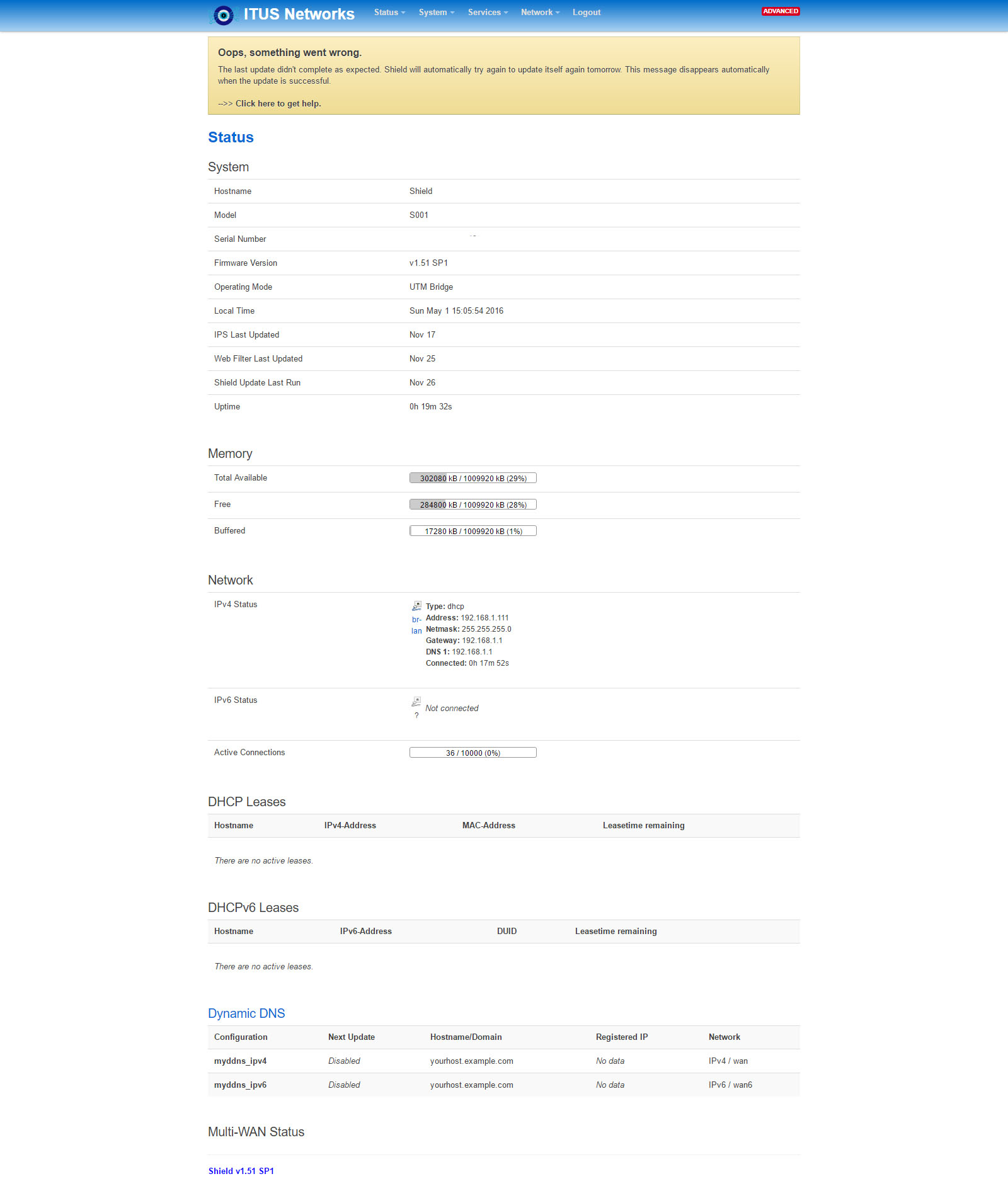 |
|
Administrator
|
In reply to this post by breda
Hi Breda,
Great, you now have a fresh image. You can go to services>dynamic DNS and delete the two example entries to eliminate those entries in your log. Do this please: 1. Leaving your shield on, plug your modem directly into your router and make sure you have connectivity. When you do, leave everything powered up and put your shield in-line: eth0 to your modem and eth2 to your router WAN. See if your internet comes back up.
Running in bridge mode, 1.51 SP1 fw
|
|
Thanks user8446 you want' me to delete both
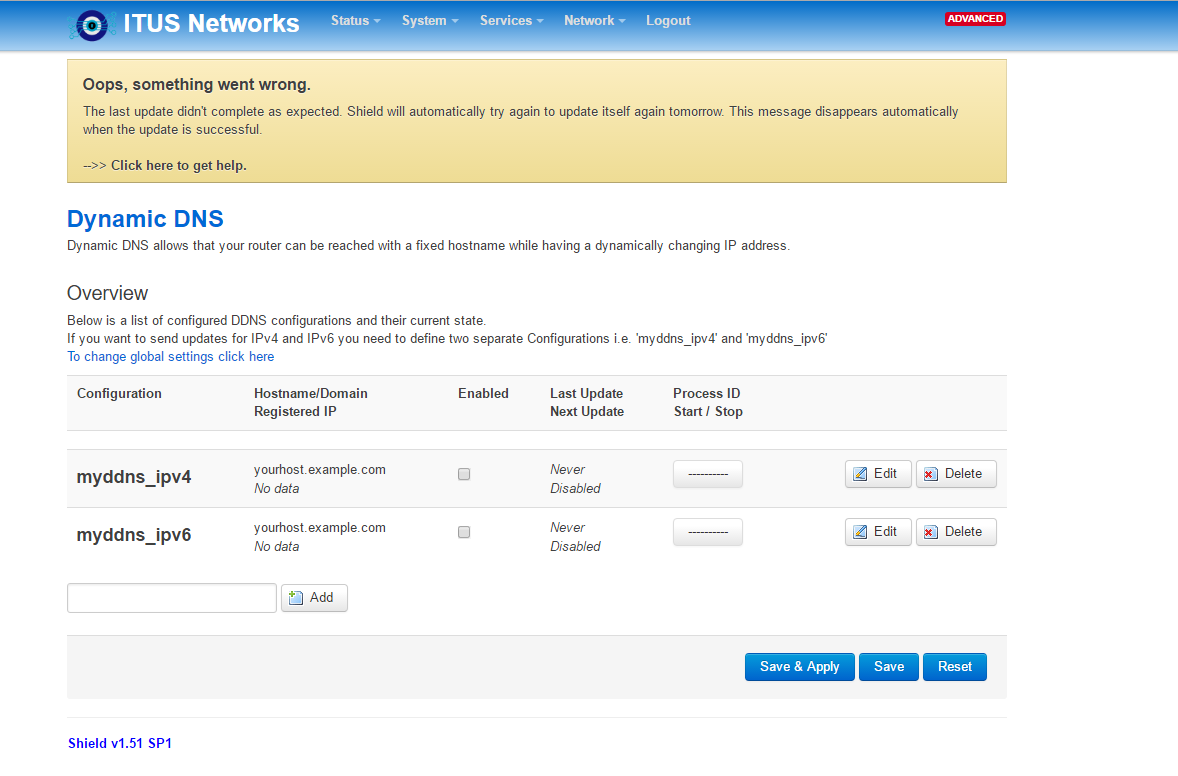
|
|
user8446 I do have connectivity thru the shield right now, just to confirm you want me disconnect Eth2 and Eth0 from the shield and run the WAN it to my Cabel modem and form my ASUS?
then reattach the Eth2 and Eth0 to shield ? Thanks |
|
Administrator
|
Yes, delete both entries.
If you have traffic through your shield, you don't have to change any of the cabling. That was just to get it back online.
Running in bridge mode, 1.51 SP1 fw
|
|
Thanks user8446 I delete both entries what should I do next to make sure I get IPS updated
|
|
In reply to this post by user8446
Hi, user8446 should I try hotfix_160309-FINAL.tgz ? and what about Fw_upgrade version 8.1 can I update to 8.1 without going to version 7 ? I know for v8.2 I have to have 8.1 installed
|
|
In reply to this post by user8446
Hi, user8446 did hotfix up and lost all internet traffic here is the log
I see a lot of daemon.err uhttpd[4839]: cat: can't open '/.shield_mode': No such file or directory Tue May 3 15:42:35 2016 daemon.notice snort[3922]: Commencing packet processing (pid=3922) Tue May 3 15:42:35 2016 daemon.notice snort[3922]: Decoding Ethernet Tue May 3 15:42:35 2016 kern.info kernel: [ 154.303569] device eth2 entered promiscuous mode Tue May 3 15:42:35 2016 kern.info kernel: [ 154.443567] device eth0 entered promiscuous mode Tue May 3 15:42:56 2016 kern.info kernel: [ 175.442504] nf_conntrack: automatic helper assignment is deprecated and it will be removed soon. Use the iptables CT target to attach helpers instead. Tue May 3 15:43:01 2016 daemon.err uhttpd[4839]: cat: can't open '/.shield_mode': No such file or directory Tue May 3 15:44:13 2016 daemon.err uhttpd[4839]: cat: can't open '/.shield_mode': No such file or directory Tue May 3 15:44:29 2016 daemon.err uhttpd[4839]: cat: can't open '/.shield_mode': No such file or directory Tue May 3 15:44:36 2016 daemon.err uhttpd[4839]: cat: can't open '/.shield_mode': No such file or directory |
|
Administrator
|
Hi Breda,
I just realized you need to do both hotfixes Hans released as they have different files in them: http://itus.accessinnov.com/Hotfix-160301-FINAL-td157.html and http://itus.accessinnov.com/Hotfix-160210-td8.html We can also get you working with the backup option in the GUI for quick fixes and updates if you want.
Running in bridge mode, 1.51 SP1 fw
|
|
Hi, user8446 thank you just to confirm I need to apply hotfix_160309-FINAL.tgz first and then hotfix_160210.tgz ?
|
|
Administrator
|
160210 first then 160309
Running in bridge mode, 1.51 SP1 fw
|
|
Ok Thanks for the help I will update you
-----Original Message-----
From: user8446 [via Itus Networks Owners Forum] <[hidden email]> To: breda <[hidden email]> Sent: Fri, May 6, 2016 10:34 am Subject: Re: Bridge Mode Not Working
160210 first then 160309
Running in bridge mode, 1.51 SP1 fw
If you reply to this email, your message will be added to the discussion below:
http://itus.accessinnov.com/Bridge-Mode-Not-Working-tp816p867.html
|
|
In reply to this post by user8446
Hi, user8446 thanks for the help I installed 160210 and reboot then installed 160309 and rebooted but I can't get any internet traffic I was looking at the logs on the Shield and seen few things I will also post the whole logs I also post logs for my ASUS RT-N66U Router
is there way to do a complete mirror copy of working shield in bridge mode? and installed in on my Shield? I also posted my DNS setting from luci http://itus.accessinnov.com/DNS-Setting-in-bridge-mode-td863.html 5-7-16_Bridge_Mode_log.txt ---------------------------------------------------------------------------------------------------------------------------- Sat May 7 11:35:57 2016 daemon.err uhttpd[4840]: cat: can't open '/.shield_mode': No such file or directory Sat May 7 11:37:46 2016 daemon.err uhttpd[4840]: cat: can't open '/.shield_mode': No such file or directory Sat May 7 11:37:59 2016 daemon.err uhttpd[4840]: rm: can't remove '/var/run/ddns/lucihelper.dat': No such file or directory Sat May 7 11:37:59 2016 daemon.err uhttpd[4840]: rm: can't remove '/var/run/ddns/lucihelper.err': No such file or directory Sat May 7 11:38:00 2016 daemon.err uhttpd[4840]: cat: can't open '/var/run/ddns/lucihelper.err': No such file or directory Sat May 7 11:38:00 2016 daemon.err uhttpd[4840]: cat: can't open '/var/run/ddns/lucihelper.err': No such file or directory Sat May 7 11:38:09 2016 daemon.err uhttpd[4840]: cat: can't open '/.shield_mode': No such file or directory ----------------------------------------------------------------------------------------------------------------------------------------- ---------------------------------------------------------------------------------------------------------------------------------------------- also here is part of my logs for my ASUS RT-N66U Router Jul 31 17:03:29 miniupnpd[280]: upnp_event_process_notify: connect(192.168.1.11:2869): Connection timed out Jul 31 17:03:29 miniupnpd[280]: upnp_event_process_notify: connect(192.168.1.11:2869): Connection timed out Jul 31 17:03:29 miniupnpd[280]: upnp_event_process_notify: connect(192.168.1.11:2869): Connection timed out Jul 31 17:03:30 miniupnpd[280]: upnp_event_process_notify: connect(192.168.1.11:2869): Connection timed out Jul 31 17:03:30 miniupnpd[280]: upnp_event_process_notify: connect(192.168.1.11:2869): Connection timed out Jul 31 17:03:30 miniupnpd[280]: upnp_event_process_notify: connect(192.168.1.11:2869): Connection timed out Jul 31 17:03:37 miniupnpd[280]: add_filter_rule() : chain FUPNP not found Jul 31 17:03:47 miniupnpd[280]: add_filter_rule() : chain FUPNP not found Jul 31 17:03:58 miniupnpd[280]: add_filter_rule() : chain FUPNP not found Jul 31 17:04:08 miniupnpd[280]: add_filter_rule() : chain FUPNP not found Jul 31 17:04:18 miniupnpd[280]: add_filter_rule() : chain FUPNP not found Jul 31 17:04:28 miniupnpd[280]: add_filter_rule() : chain FUPNP not found ---------------------------------------------------------------------------------------------------------------------------------------------------- Aug 1 00:03:36 miniupnpd[275]: upnp_event_process_notify: connect(192.168.1.11:2869): Connection timed out Aug 1 00:03:36 miniupnpd[275]: upnp_event_process_notify: connect(192.168.1.11:2869): Connection timed out Aug 1 00:03:36 miniupnpd[275]: upnp_event_process_notify: connect(192.168.1.11:2869): Connection timed out Aug 1 00:03:36 miniupnpd[275]: upnp_event_process_notify: connect(192.168.1.11:2869): Connection timed out Aug 1 00:03:36 miniupnpd[275]: upnp_event_process_notify: connect(192.168.1.11:2869): Connection timed out Aug 1 00:03:52 hour monitor: daemon is starting Aug 1 00:03:52 hour monitor: ntp is not syn Aug 1 00:04:22 hour monitor: daemon is starting Aug 1 00:04:22 hour monitor: ntp is not syn |
|
In reply to this post by user8446
also looking at my Interfaces I see WAN6 and WAN is WAN 6 supposed to be there?
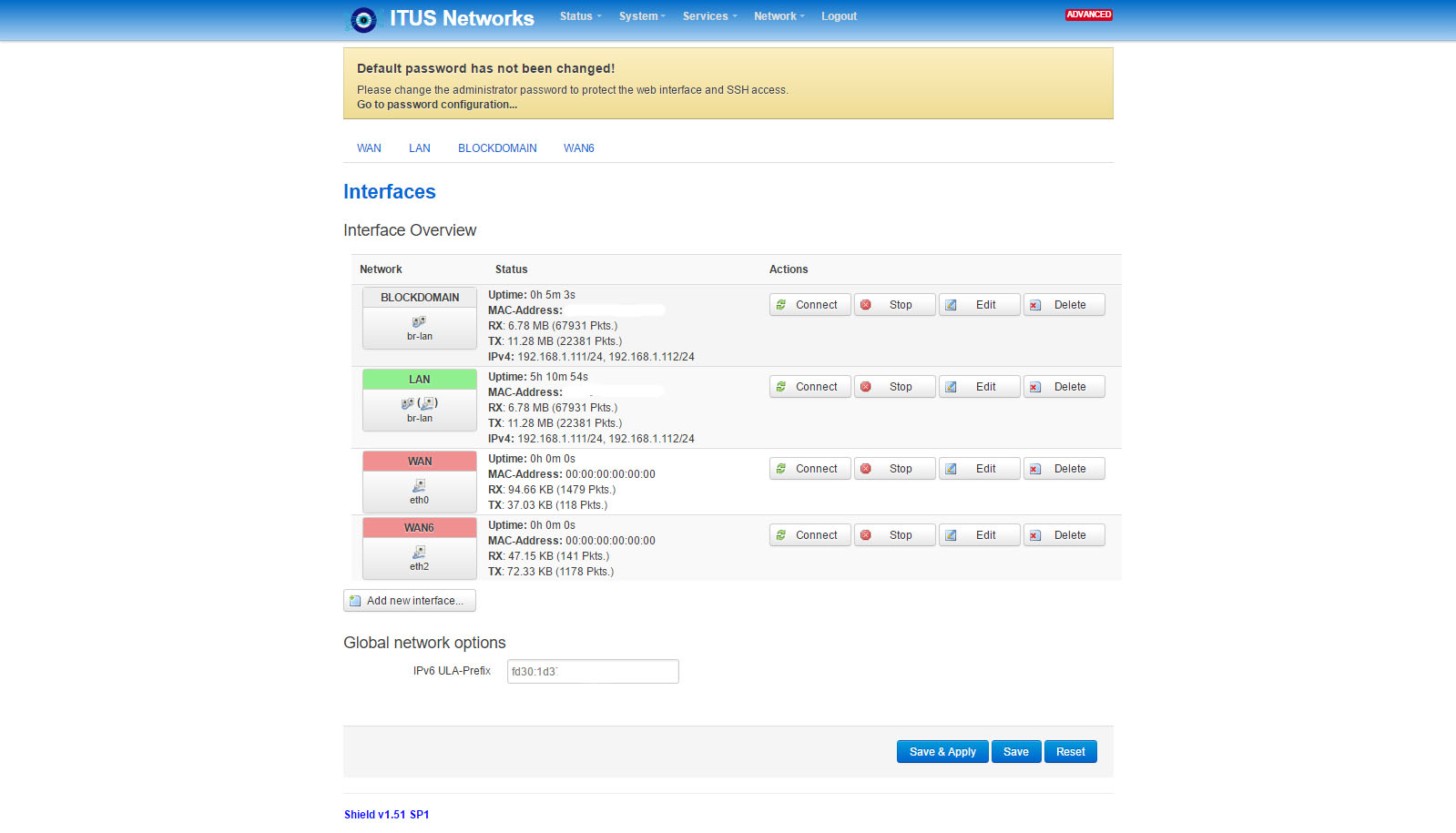
|
|
This post was updated on .
Yes, WAN6 is the output of Shield going to your LAN..
I had some trouble getting my head round it early but it was described as this: WAN - incoming WAN connection that will be passed through Shield LAN - the 'management' port that provides LAN access into Shield to LuCI WAN6 - is the outgoing WAN connection that has passed through Shield, cleaned, served up to your internal LAN and BlockDomain is the dead-end that suspicious or blocked connections get redirected to once Shield has determined they are malicious or not cleared to pass - the black hole the bad stuff gets sent to. Make sense?
Shield Pro v1, Chaos Calmer, FW 1.51 SP1, v8.3.2, Bridge Mode
|
|
Thanks Wisiwyg I can't I get any conductivity in Bridge mode very strange router mode works fine do you know where I can get copy of all the Shields files would like to compare them to my Shield to see if I could find the error
Thanks again |
|
In reply to this post by user8446
I also noticed that after I installed the Hotfixs that's when I get the errors
Sat May 7 11:37:46 2016 daemon.err uhttpd[4840]: cat: can't open '/.shield_mode': No such file or directory Sat May 7 11:37:59 2016 daemon.err uhttpd[4840]: rm: can't remove '/var/run/ddns/lucihelper.dat': No such file or directory |
|
In reply to this post by user8446
what about Configuration Backup? can I use a different Shield backup to installed it on my shield ?
|
|
Administrator
|
Log into your router and see if the problem is the router not getting an IP address from your modem. If not, bypass the shield until your router gets an IP address then while leaving everything on connect your shield back in-line.
Running in bridge mode, 1.51 SP1 fw
|
|
This post was updated on .
Hi, user8446 thanks for all the help I found the problem it was the cable modem but there is something I notice after I updated to hotfix 160309 I keep seeing this in the logs
Mon May 9 13:34:33 2016 daemon.err uhttpd[4903]: cat: can't open '/.shield_mode': No such file or directory Mon May 9 13:34:48 2016 daemon.err uhttpd[4903]: cat: can't open '/.shield_mode': No such file or directory Mon May 9 13:35:09 2016 daemon.err uhttpd[4903]: cat: can't open '/.shield_mode': No such file or directory Mon May 9 13:35:31 2016 daemon.err uhttpd[4903]: cut: standard output: Broken pipe Mon May 9 13:35:32 2016 daemon.err uhttpd[4903]: cat: can't open '/.shield_mode': No such file or directory Mon May 9 13:35:41 2016 daemon.err uhttpd[4903]: cat: can't open '/.shield_mode': No such file or directory Mon May 9 13:36:33 2016 daemon.err uhttpd[4903]: cut: standard output: Broken pipe Mon May 9 13:36:33 2016 daemon.err uhttpd[4903]: cat: can't open '/.shield_mode': No such file or directory Mon May 9 13:36:50 2016 daemon.notice snort[4013]: S5: Session exceeded configured max bytes to queue 1048576 using 1049701 bytes (server queue). 104.220.134.67 52389 --> 69.42.31.34 8080 (0) : LWstate 0x9 LWFlags 0x6007 Mon May 9 13:36:55 2016 daemon.err uhttpd[4903]: cat: can't open '/.shield_mode': No such file or directory it only get the errors after installed hotfix 160309 do you know what I can do to fix this ? and can you tell we what my next setup should be now? thanks again for taking the time to help me I greatly appreciate it  |
«
Return to Technical Discussion
|
1 view|%1 views
| Free forum by Nabble | Edit this page |

